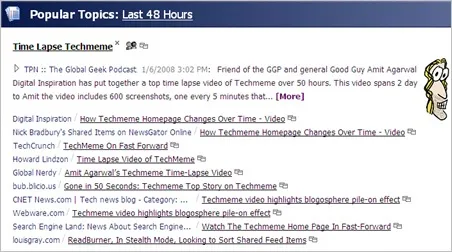I was first introduced to RSS around five years ago through a colleague who was using some Newsgator add-in for reading RSS feeds inside Microsoft Outlook. Later I shifted to FeedDemon and have been a loyal user ever since.
The new upgrades from web based RSS readers like Google Reader or Bloglines are tempting but none of them still match the desktop based FeedDemon. Let’s see 10 features in FeedDemon that sets this software apart from most of the competition coming from online news readers.
1. Personal Techmeme - FeedDemon has an in-built meme-tracker that shows all the popular news stories within the RSS feeds that you have subscribed. It’s something like Techmeme or Megite but only for the feeds that you have chosen.
2. Flickr Photos Strips, Newspaper Themes - If you have subscribed to a Flickr RSS feed, you would want that to look more like a Photo Album than plain text. With FeedDemon, you can define different visual styles for individual subscriptions so that doubles your joy of reading RSS feeds.
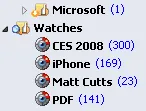 3. Real Time Watches - CES 2008 is happening a tons of blogs are live-blogging the event. I am not much interested in gadgets so I have created a new watch for “CES” in FeedDemon.
3. Real Time Watches - CES 2008 is happening a tons of blogs are live-blogging the event. I am not much interested in gadgets so I have created a new watch for “CES” in FeedDemon.
If there’s a news story in my subscription that contain keywords like CES, it automatically appears in the Watch bin and I easily skip it. At the same time, I like to read every story that mentions “Matt Cutts” so there’s a watch for Mr Cutts and so on.
3. Delete Dinosaurs (Inactive Feeds) - FeedDemon shows a list of RSS feeds in your subscriptions that are not updated in the last 2-3 months so you can safely unsubscribe from them. You also get to know about feeds that are in your reading list but you rarely read them - probably that can be deleted as well.
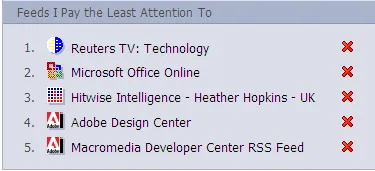
4. Desktop Alerts - Like Particls, FeedDemon can show desktop alerts as new stories arrive in your favorite feeds. The software itself can stay minimized in your system tray and can check for new content in the background.
5. Windows Live Writer - If you are a blogger and use Windows Live Writer for posting stories to your blog, FeedDemon can make you more productive. You can right click an item in FeedDemon and send it directly to Windows Live Writer for publishing or copy the entire story to the clipboard.
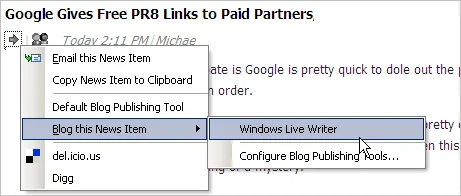
6. FeedDemon Download Manager - If the RSS feed has enclosures (say you are subscribed to audio or video podcasts), use the inbuilt download manager in FeedDemon to download episodes to your desktop. No need of iTunes.
7. Reduce RSS Stress - RSS is not like email - so you don’t have to read everything. If there are too many unread stories in your reader, this new Panic Button will allow you to mark all those items as read which were published say more than 48 hours ago.
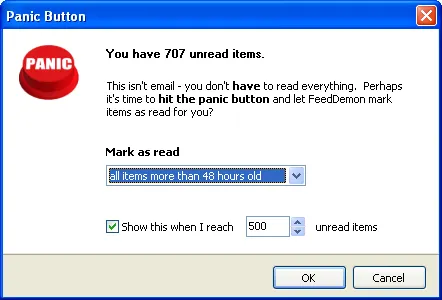
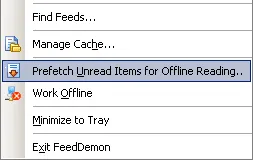 8. Offline Reading - If you plan to read your RSS feeds on an airplane (or any place that has no Internet connection), FeedDemon can prefetch all images and links for you so the feeds remain accessible while you are offline.
8. Offline Reading - If you plan to read your RSS feeds on an airplane (or any place that has no Internet connection), FeedDemon can prefetch all images and links for you so the feeds remain accessible while you are offline.
May also prove useful when the hotel is charging exorbitant rates for Wi-fi access.
9. Shared Items - Like the shared items in Google Reader, Newsgator has a similar feature called “Web Clippings” where you can share your favorite news stories. Each clipping folder has a separate RSS feed syndicated through Newsgator Online. Great for creating Tumblr style blogs.
10. Discover Your Favorite Feeds - You don’t have to tell FeedBurner about your favorite feeds - it automatically detects and sorts feeds in your subscriptions that get your maximum attention. Similar to Trends in Google Reader.

Resources: FeedDemon Home, Nick Bradbury
What’s missing ? FeedDemon is tightly integrated with Newsgator Online which is good but not so popular as Google Reader or Bloglines. If there was a way to make FeedDemon work with Google Reader, nothing could beat that combination.
Related: FeedDemon Review [v2.0]