 Laptop computers are shedding weight but they still weigh a few pounds and carrying them around on the shoulders is often very inconvenient.
Laptop computers are shedding weight but they still weigh a few pounds and carrying them around on the shoulders is often very inconvenient.
Do you really need that notebook wherever you go? Not always.
For instance, you are traveling for a business conference or an Internet café or a friend’s place that will definitely have spare computers but you need to carry the laptop just because it contains all your software programs, application settings and personal data (like docs, photos, music, videos, etc).
Are you are in a similar situation? If yes, it’s time to give your shoulders some rest – leave that laptop at home and just switch to a USB Flash Drive (or an iPod or any other removable disk).
We generally use USB drives to transfer documents and presentations across computers but these key chains can also be used for carrying software programs and other files. Here are some resources to help your turn that USB drive into a personal computer.
 PortableApps – This is a excellent collection of useful programs like Firefox (for web browsing), OpenOffice (like Microsoft Office), Pidgin (for chat) and GIMP (for photo editing) designed to run from any removable disk without installation. PortableApps also includes VLC Media Player that can virtually play all multimedia file formats.
PortableApps – This is a excellent collection of useful programs like Firefox (for web browsing), OpenOffice (like Microsoft Office), Pidgin (for chat) and GIMP (for photo editing) designed to run from any removable disk without installation. PortableApps also includes VLC Media Player that can virtually play all multimedia file formats.
Do checkout some other wonderful sites like portablefreeware.com and tinyapps.org for downloading apps that can run off your USB drive.
MojoPac – This program turns any USB drive into a self-contained Windows XP computer. (Read: “Clone Your Computer on a USB Drive”)
The first step is to to install the MojoPac software on your USB drive and then install (or copy) all the applications, games and other files onto the drive. Now just plug this USB device into any Windows XP computer and Mojopac will launch itself providing you a work environment that looks the same as your PC at home.
You will see all the familiar applications, icons and documents at the same locations where you expect them to be.
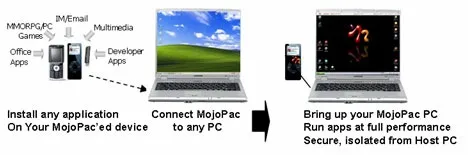
MetroPipe – The Portal Privacy machine at metropipe.net is a suite of Internet applications (Firefox browser and Thunderbird for email) that fits on your USB drive and lets you surf the web in a more private and anonymous environment. Metropipe can be useful when you are using the web from an Internet café or some other public terminal.
 Webaroo – Like an offline browser, Webaroo lets you read websites and blogs from your portable drive even while you are offline. It works like this – you suggest Webaroo a list of websites and it automatically fetches them to the portable drive whenever you go online (full review).
Webaroo – Like an offline browser, Webaroo lets you read websites and blogs from your portable drive even while you are offline. It works like this – you suggest Webaroo a list of websites and it automatically fetches them to the portable drive whenever you go online (full review).
These local copies of web pages are exact replicas of the original web version. You can now go offline but the web pages will always remain accessible from the USB drive. If the source content is updated, Webaroo will update the local version itself the next time you connect to the web.
Read: Read Your Favorite Websites Offline
A word of caution here – USB Drives are very convenient but at the same time, they are small so the chances of losing them also run high. You should therefore consider using a free program like TrueCrypt to encrypt data that’s on the portable drive.
When you are done working on your friend’s computer, eject out the USB drive and no traces of your computing activity are left on the host computer - your applications preferences, web browsing history and all data files are stored back onto the flash drive.
Related: Protect Your Laptop From Theft In Schools and Libraries


