![]() The traceroute command, known as tracert in Windows, helps you figure out the amount of time it takes for your computer to reach any website. You can also identify the path taken by Internet packets to reach the destination server starting from your local machine.
The traceroute command, known as tracert in Windows, helps you figure out the amount of time it takes for your computer to reach any website. You can also identify the path taken by Internet packets to reach the destination server starting from your local machine.
This command can also come handy when you are trying to identify the problem that’s preventing you from accessing a site.
Just-Traceroute is a new service for running the traceroute command online but what’s unique here is that it runs the command in parallel on four different computers that are located in Singapore, US, Netherlands and Australia.
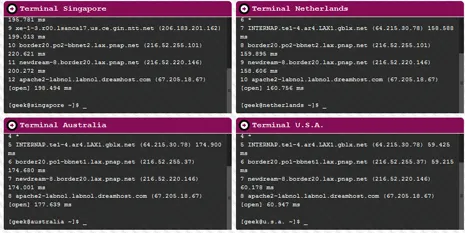
What you’ll also like about Just Traceroute is their email forwarding feature. You can directly send the output of traceroute command to any email address without having to copy-paste data from the console window.
And since the tracert command is executed simultaneously on four different terminals, the additional data will also help you while troubleshooting network problems. Also see:
1. Find everything about a website with free tools 2. Is your Website blocked in China


