If you have trouble accessing a web page either because the website is blocked at your workplace, or because that page happens to be behind a paywall, there are a couple of undocumented Google proxy servers that may help you read that page.
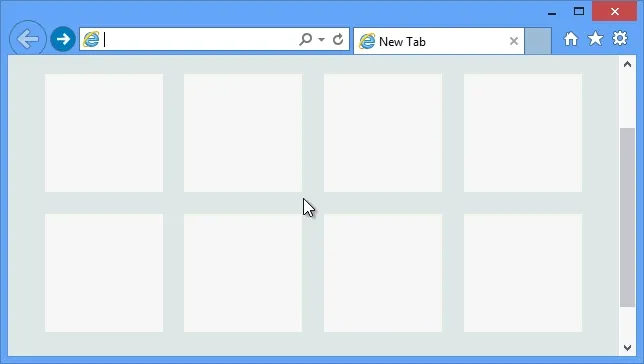
When you access any page via one of these Google proxies, the content of that page gets downloaded on Google servers and then served to you. The lesser-known gmodules.com proxy, discussed later, will even allow you to download documents, videos and other web files that are otherwise blocked.
1. Google Translate as a Proxy
To use Google Translate as a proxy, set the destination language as the actual language of the page and the source language as anything but the destination language.
For instance, if you are to access a page written in English, set the destination language (tl) in the translate URL as “en” and the source language (sl) as “ja” for Japanese. (example)
http://translate.google.com/translate?sl=ja&tl=en&u=http://example.com/
Advantage: This is the most popular Google proxy and the download web pages looks exactly like the original provided the domains serving the images and CSS aren’t blocked at your place.
2. Google Web Light Engine as a Proxy
Next in the list is Google’s Mobilizer service. Google has discontinued the main mobilizer service on google.com (secure) but you can still access it through any country-specific Google domain like google.co.in or google.ie. The URL would be:
https://googleweblight.com/?lite_url=http://example.com/ (example)
Advantage: The presentation (CSS) isn’t retained but this mode is perfect for reading text-heavy pages and do have the option of disabling inline images for faster loading.
Finally, if none of the above proxies work, you can always check the Google Cache or create your proxy server using either this Google Script or the more advanced Google App Engine.


