Google Cache is among the most useful features of Google Web Search. If a website is down or is taking too much time to respond, you can quickly retrieve the cached copy of that page from Google servers.
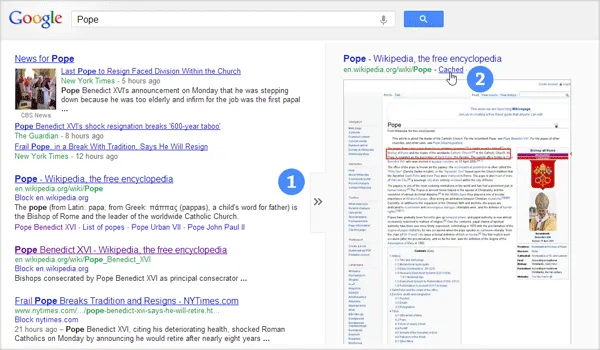 How to access the cached version of any web page in Google.
How to access the cached version of any web page in Google.
Google Cache can also serve as a proxy server (sort of) allowing you to view pages that may be inaccessible from your current location.
The “Cached” link had a prominent place in Google search results but with Instant Previews, the Cached links become visible only when you hover the mouse over a search result (see screenshot above).
How to Open Google Cached Pages
If you wish to access a cached version of a web page, go to google.com and type cache:<web address> in the search box. When Google sees that special “cache” operator in the query, it automatically transfers you to the cached copy of that page.
And if you are using Google Chrome, just type “cache:” before the URL in Chrome’s address bar and it goes straight to the cached version.
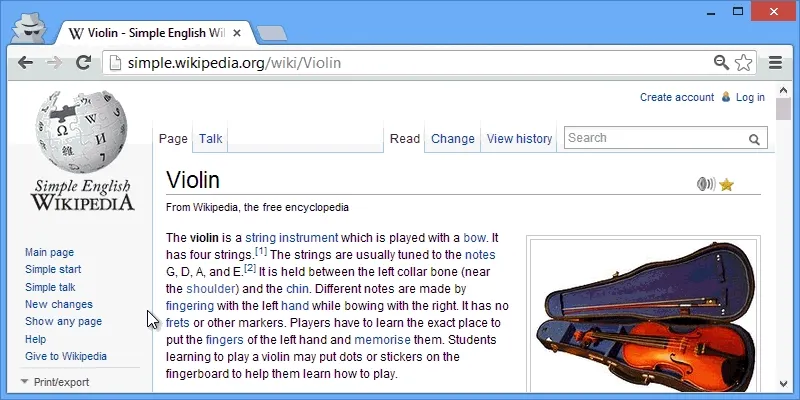 This quick tip courtesy @twholman saves you a trip to Google.
This quick tip courtesy @twholman saves you a trip to Google.


