There exist quite a few online services that let you convert files from one format to another. You upload the source file, specify the output format and within seconds, the converted file in the desired format becomes available for download. That’s easy but there are somes limitations with this approach:
-
When you want to convert a file, you have to upload it to the file conversion service. This is not an issue when you are converting files from the desktop but how do you upload files from iPhone, Android or any other mobile browser.
-
Sometimes clients will send you files in obscure formats as email attachments. In order to convert those files in a format that your apps can understand, you will download the attachments to your desktop and then upload them to the file conversion service. That’s work.
Zamzar, a popular tool for converting files online, has added a new option that lets you convert files by email itself. You can forward your email attachments directly to Zamzar, without downloading them to the desktop, and they’ll be converted in no time.
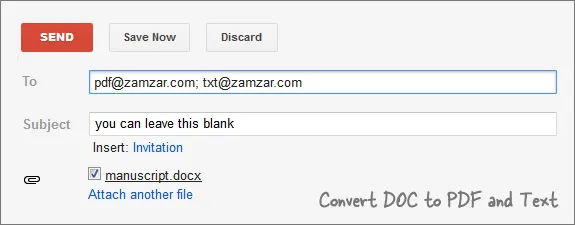
Convert Email attachment into Different File Formats
To get started, you need to forward the input (source) files to a specific email address like format@zamzar.com where format represents the file type of the desired output format.
For instance, if you have a Word document that you want to convert to PDF, you can send the file as an email attachment to pdf@zamzar.com. If you have a PDF file that you want to convert into an ebook, the corresponding conversion address would be epub@zamzar.com or mobi@zamzar.com depending on your ebook reader.
Here’s a complete list of input-output file formats that are currently supported by Zamzar. You can convert documents, presentations, ebooks, videos, audio files, archives and more.
In my test, the converted files were delivered quickly and the quality of the converted files was impressive. There’s no need to create any account at Zamzar and you can convert files up to 1 MB in a single batch. You may go for a pro account to convert bigger files that starts from $7 per month.
One more thing. You can only upload files by email and initiate the conversion process but you’ll still have to visit the Zamzar website to download the converted file. It stays on Zamzar servers for about a day and their download page is actually very confusing when accessed on a mobile phone.


