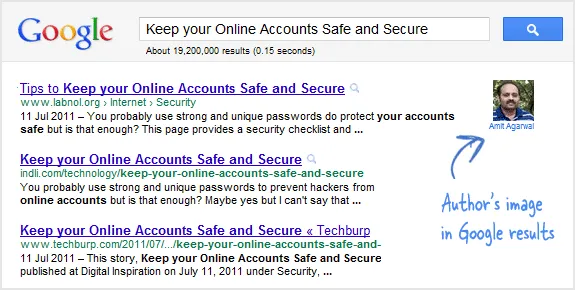
Google can now display your name and your profile picture in search results next to stories that you may have written. The picture will in turn link to your Google Profile page. As a content creator, this is an important feature for you because you can now indirectly claim authorship of your content on Google search pages.
There’s another advantage as well – your Google CTRs may improve. That’s because a Google page is often chock-full of text and thus people might be attracted more towards a result that has some visual element (the author’s photograph) attached to it.
How do I implement this?
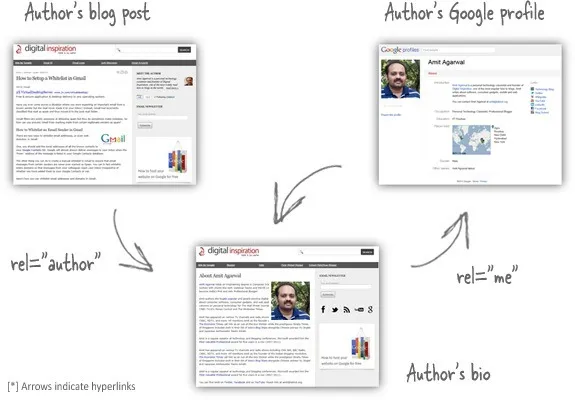
Like it? The good news is that implementing authorship markup into a site is extremely simple and the whole thing should not take more than a few minutes.
Let’s get started:
Step 1: Create an “About Me” page on your blog, if you haven’t done that already, and link the about page to your Google Profile page.
This is important. While creating the hyperlink to your Google Profile page, do remember to add rel=“me” to the link as shown below (or see the source of my bio page).
Step 2: Next you need to ensure that all the blog stories that you have written include a link to your “About Me” page. This hyperlink should have the rel=“author” attribute as shown below (or see the sidebar of this page for an example).
Step 3: This is the last step. Sign in to your Google Profiles account and under links, add a new custom link that points to your “About Me” page. Tick the option that says “This page is specifically about me” and save the changes.
That’s it. Wait for Google to re-crawl your new content and then test your links. Open the rich snippets tool and copy-paste the URL of one of your recent stories in the preview box. If the results say verified author (see the next screenshot), you are all set.
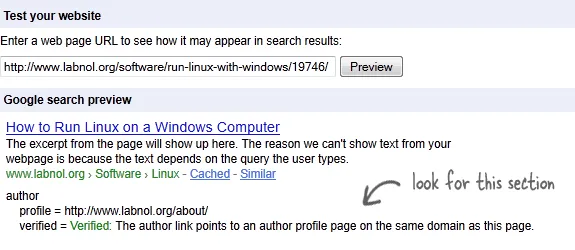
Troubleshooting tips:
If Google is still not willing to display your profile picture in search pages, here are some things you can try:
1. Make sure your author page is complete with some pictures, you have written a bio and that you have linked to your other social profiles. Also, the author page should be on the same domain as your articles /stories.
2. Your Google Profile should also be complete with your bio and include links to your own site as well as your other online profiles.
3. Google will pick the picture thumbnail from your Google Profile page and thus use an actual picture of yourself (not an icon). The picture should look good even when compressed into a 50x50 thumbnail image.
Good luck!


