
If you are delivering a PowerPoint presentation on a relatively large screen, you can use a wireless laser pointer to quickly point out important information on the slides to your audience.
There are generally two choices. You can either go for a proper presentation remote that will have a laser pointer and will also let you control the presentation slides wirelessly. Or you can go for a wireless mice – they can be easily be used for navigating the slides from a distance and some of them even have a built-in laser pointer.
However, if you don’t have a wireless remote, you can use this trick to turn your good old wired mouse (or the touchpad on your laptop) into a laser pointer.
Use a Regular Mouse as a Laser Pointer
Launch your presentation inside PowerPoint 2010, hold the CTRL key and then click the left mouse button anywhere on the slide.
The pointed arrow will automatically turn into a red laser pointer as shown in the screenshot /video demo below.
You will find this trick extremely handy when delivering live presentations over the web using the “Broadcast Slideshow” feature of Office 2010.
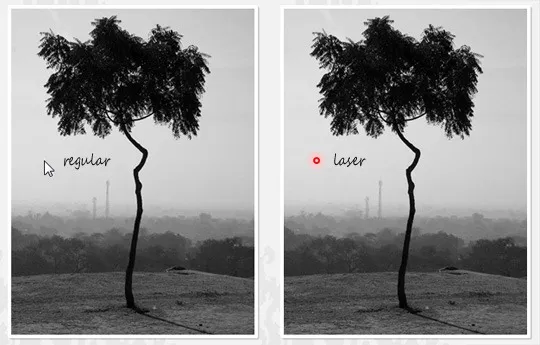
Video Demo


