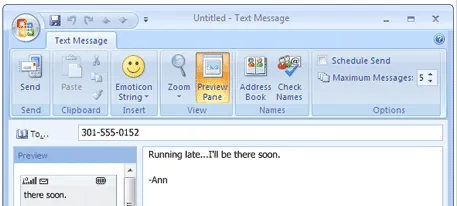
With Microsoft Outlook 2007, you can easily send (or receive) SMS text messages from computer to any mobile phone - just write a new SMS text message (like the way you compose emails in Outlook) and hit Send.
Similarly, you can also forward emails, pending tasks and calendar items from Outlook to your mobile phone via SMS.
How to send SMS text messages from computer using Outlook 2007 ?
To SMS enable your copy of Microsoft Outlook 2007, first register your mobile phone number at SMSOfficer. This new service from Microsoft supports almost all cellular operators in US and other international countries including India.

You will soon get an SMS verification code on your mobile phone, confirm and the SMS feature is activated in your Outlook without you having to download any additional software - you will need to click on a configuration link which sets the entire configuration for you.
 Forward Emails as SMS Text Messages
Forward Emails as SMS Text Messages
To compose an SMS message in Outlook, select New -> Text Message. Outlook is automatically set up to use the standard text message limit of 160 characters. If your message exceeds the 160 character limit, the extra characters are truncated and delivered as a separate text message.
There are no registration charges and you also get 10 SMS credits for free at the time of joining SMS Officer. Once you exhaust the free limit, you need to pay for using the Outlook SMS service - payment can be made via PayPal.
When the other person replies to your SMS message, it will arrive in your mobile phone. Am not sure if you can use Outlook 2007 to send bulk SMS messages - i.e., one SMS message addressed to multiple recipeints. Visit SMS Officer.


