A friend has a book publishing business and have customers across the country who sell these books. They are old-school businesses that always relied on paper-based forms and fax for sending orders but now that they have WhatsApp on their mobile phones, they write their requirements on paper, snap an image and send it via WhatsApp. On this side, the received WhatsApp images are saved to the computer, printed and sent to the respective departments for processing.
The problem with the workflow is that there are quite a few steps involved after the WhatsApp image is received. Since WhatsApp neither offers a desktop client and nor does it allow integration with services like IFTTT or Zapier, the incoming images have to manually transferred from the phone to computer for sending to the printer. Is there a way to automate these steps? Yes.
When a photograph, or any media file, is received inside WhatsApp, it is automatically saved to the phone’s physical memory. The media is downloaded without you having to open the corresponding message (we are dealing with Android here, the iPhone version of WhatsApp may work differently).
Now that we know that the incoming image file is on the phone’s SD card, all we need is way to automatically transfer the file to our computer. That’s where Dropbox or Google Drive can help.
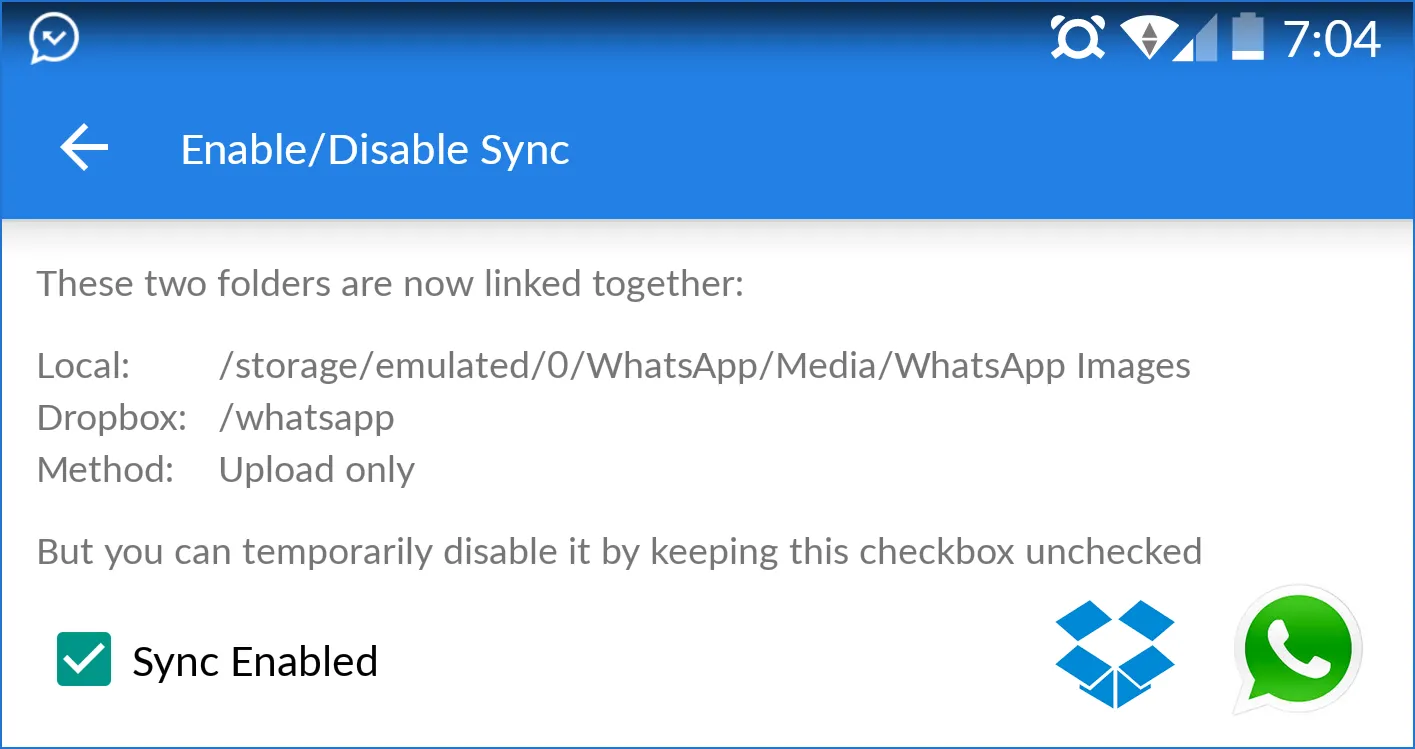
Download WhatsApp Photos to Computer
We can watch the Media folder of WhatsApp and as soon as a new file is added to that folder, it is automatically synced with Dropbox. MetaCtrl has Android apps for Dropbox, Google Drive and Box that can help here.
- Open your Dropbox and create a folder, say WhatsApp.
- Launch the DropSync app and authorize it to access your Dropbox account.
- Set the Local (watch) folder as /storage/emulated/0/WhatsApp/Media/WhatsApp Images and set the Dropbox folder as the one that you created in Step #1.
- Set the sync method as “Upload only” so that it is not a 2-way sync and only WhatsApp images are sent to Dropbox but not the other way.
- Go to the app settings and change the Autosync Interval to 5 minutes (the default is an hour).
That’s it. Within minutes of you getting an image on WhatsApp, it will be sent to your Dropbox account in the cloud and since you have Dropbox running on your desktop too, the image will be downloaded on the computer as well.
Automatically Printing the WhatsApp Photos
The next step is to send these images from the Dropbox folder to your printer connected to the computer.
This isn’t difficult either. You can open this Windows Printing script on the computer and it will automatically send images from the Dropbox folder to the printer. A similar remote printing option is available for Mac and Linux as well.
Please do however note that this will download and print all WhatsApp images so you want to have a human layer that discards the non-essential ones.


