Amazon’s Kindle store has more than a million books that you can download and read on your Kindle e-book reader.
Find and Download Free Books for Kindle
While most eBooks available on the Amazon Kindle store are paid, here are some simple ways by which you can find and download free Kindle books for your reading pleasure.
#1. Sources for Downloading Free Kindle Books
Project Gutenberg, Open Library, Google Books, ManyBooks and FeedBooks
are some popular websites that offer a large collection of classics and public domain (copyright expired) books in standard formats like MOBI that you can easily transfer to your Kindle over USB or Wi-Fi.
Google Books are available in ePUB format which is incompatible with the Kindle but you can use the free Calibre software to easily convert Google ebooks from .epub to .mobi, a format that Kindle can understand. Calibre does not however support conversion of DRM protected ePUB files to Kindle format.
Also, the Internet Archive website mirrors the free eBooks that have been scanned and digitized by the Google Books program and here they also offer the same title in MOBI format that you can read on your Kindle without conversion.
#2. Find Free Kindle Books on Amazon
Amazon.com isn’t just a place to “buy” stuff, they free eBooks as well and unlike Google Books where you’ll mostly find public domain books, Amazon may sometimes even offer some of the newer ebooks as free downloads. Here’s how you can discover free Kindle books on Amazon:
#2.1 Top 100 Best Sellers – This is like a Pinterest style listing of Kindle Best Sellers that are currently available for free and the deals are generally good for 2-3 days. You can also keep track of this list on Twitter (Zero Dollar Books) and get alerted when new Kindle title are added to the freebies list.
#2.2 Kindle Book Search – Add the Kindle search engine to your web browser and you’ll be able to find free books on Amazon directly from your browser’s search box. Alternatively, you may use the search box at hundredzeros.com to search Amazon for free Kindle books.
#2.3 Sort by Price – When you search for a Kindle book on Amazon.com, it displays search results by relevance.
If you change this default sort order from “Relevance” to “Price: Low to High”, you’ll get a list of all Kindle books that match your search keywords but are available for $0.00 (see the above screenshot).
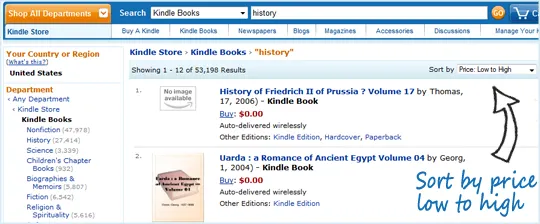
#2.4 Popular Classics – This is an official listing of all ebooks that are available as free downloads on the Amazon.com website. These are Public Domain Books that have been converted from print to digital format by Amazon.
#2.5 Listmania - This is another resource where you can discover Kindle books that are available for free.
Listmania Lists are basically a list of products compiled by Amazon users. You can use search phrases like “free kindle books”, “kindle freebie”, “penny kindle book”, etc. to discover lists that are built around free books you are looking for. For instance, here’s one Listmania List of classic books for Kindle that are absolutely free.
#3. Use Google to Find Free Kindle Books on Amazon
Here’s an unofficial method to help you find Kindle books that are available for free on Amazon.com.
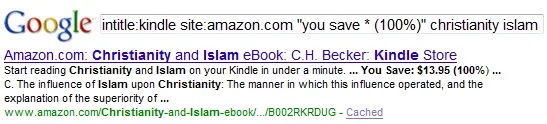
You can use the following search query in Google to search the Amazon store for free Kindle books – just replace the search-phrase in green with the name of the book, author, book category, etc.
intitle
site.com “you save * (100%)” search-phraseFor instance, here’s a list of free Kindle books related to Abraham Lincoln while here’s a list of Kindle books on Shakespeare that are again free.
#4. RSS Feeds for Free Kindle Books
Here are some RSS feeds that you can subscribe to and get alerts when new titles are available:
- Top 100 Best Sellers (Free)
- Hundred Zeros - Twitter Books (Twitter feed for free Kindle Books)
- Gutenberg Feed (Books recently added to Project Gutenberg)
- Official Amazon RSS Feed (Free)
Kindle eBook Pricing for International users
If the price of a Kindle book is mentioned as $0.00 on the Amazon Store, it may sometimes show up as $2.00 if the country associated with your Kindle account is not United States. This happens because Amazon charges a $2 roaming fee for “international downloads”.
If that’s the case, you can either temporarily change your Kindle country to US or transfer via computer and you may not be charged that extra $2 Whispernet fees.
Read Kindle Books without the Kindle Reader
If you don’t have the Kindle device (i.e., the hardware), you can still download any of these Kindle books and read them in your web browser (read.amazon.com) without having to install any software. Amazon also offers reading apps for your Windows PC, Mac, Android, iOS, etc. so you can enjoy your favorite books on your desktop computer, tablet or mobile phone without having to buy the Kindle Reader.


