Apple’s iBooks Author is a free software program that lets you create eBooks with minimal effort. You can either publish your eBooks as standard PDFs, that can be read anywhere, or export them in the iBook format that can also be distributed through Apple’s iBookstore.
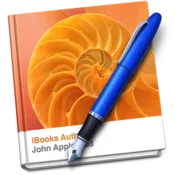 iBooks Author, as this video demo suggests, is like a WYSIWYG editor for eBooks. It is nowhere as complex as some of other book authoring programs (for example, Adobe Indesign) and yet you get nice professional-looking eBooks that may also have an element of interactivity.
iBooks Author, as this video demo suggests, is like a WYSIWYG editor for eBooks. It is nowhere as complex as some of other book authoring programs (for example, Adobe Indesign) and yet you get nice professional-looking eBooks that may also have an element of interactivity.
The downside is that Apple has developed iBooks Author exclusively for the Mac platform and second, eBooks created using this authoring tool can only be sold through the iBookstore. You are allowed your give away your eBook as free PDFs but you cannot sell them outside the iTunes store.
If you are fine with the various restrictions of Apple and are looking for some help to get started with iBooks Author, here’s brand new title from O’Reilly Media – Publishing with iBooks Author – that should definitely interest you.
This 94-page eBook, authored by Adam Witwer and Nellie McKesson of O’Reilly, discusses every single feature of the iBook Author app but my favorite parts are the little tips and common pitfalls that you are less likely to find in the official help manual. For instance:
1. You can ditch the Media Widget and just drag and drop an audio or video file right from Finder or the Media Browser onto a blank spot in your book, but the end result is the same.
2. If you managed to get Author working on Mac OS X Snow Leopard or earlier, you don’t get to play with the 3D chart options. These depend on the Scene Kit framework, available in OS X Lion. It may seem like you can add one, but Author slows to a crawl and your chart just looks like a garbled mess.
The eBook is available as a free download on the O’Reilly website and you can have it in either PDF, ePUB or MOBI formats depending on where you want to read that book. It is now among the top selling titles on Amazon in the Computers & Internet eBooks category.


