You have your files, photos and documents on your home computer that you would like to access from other locations on different devices. Dropbox has been the de-facto choice for long but that could potentially change as Microsoft and Google have just entered the arena with the launch of Windows Live SkyDrive and Google Drive respectively.
The three services are very similar – you get online storage (you can access your files anywhere) and file synchronization - edit a document on one computer and the changes are propagated to all your other computers almost instantly.
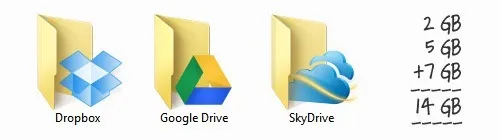
Let’s see how these online drives stack up against each other:
SkyDrive vs Google Drive vs Dropbox
Supported Platforms
Dropbox is available for Windows, Mac, Linux, iOS, BlackBerry and Android devices. Windows Live SkyDrive is available for Windows, Mac, iPhone, iPad and Windows Phone devices while Google Drive is currently available for PC, Mac and Android phones /tablets. All services do offer a web mobile version that can help you access your files from the web browser of any mobile phone.
The other important difference is that Dropbox is also available for Windows XP and Linux while SkyDrive is not.
Storage Limits
Dropbox offers 2-3 GB of free online storage storage, Google Drive offers 5 GB while SkyDrive, if you are new, offers 7 GB of storage space.
You can upload files of any size to Dropbox through the desktop client while that limit is 2 GB in the case of SkyDrive. Both SkyDrive and Dropbox let you upload files up to 300 MB from the web browser while that limit is 10 GB in the case of Google Drive.
Storage Plans
If you are running out of storage space on SkyDrive, you can buy an additional 20 GB for about $10 per year or 50 GB for $25 per year. Dropbox Pro offers 50 GB of storage space for $99 per year while Google Drive offers an extra 20 GB for $2.49 per month.
See detailed comparison of pricing plans.
Built-in File Viewers
Both SkyDrive and Dropbox web apps have built-in file viewers for most common file formats including Office documents, PDFs, videos and images. Google Docs supports even more formats – including Photoshop mockups and AutoCAD drawings – and no wonder that you can also view these files in Google Drive without additional software.
Unfortunately, maybe because of licensing issues, none of these drives will stream MP3 songs in the browser – you will to have download the MP3 file locally to play the audio.
File History
Your free Dropbox account will save any file’s history for 30 days meaning if you accidentally delete or change a file, you can easily restore the previous working version for the next 30 days. SkyDrive and Google Drive also store the previous versions of all files though they have not exactly specified how many reversions are preserved.
If you delete a file or folder inside SkyDrive web app, it’s gone forever whereas in the case of Dropbox and Google Drive, the files are moved to the Trash from where they can be easily restored.
Account Security
Since your Google Drive is connected to your Google Account, you can apply 2-step protection and non-authorized user won’t be able to access your online file even if they are aware of your Google username and password. This extra layer of protection is not available to Dropbox and SkyDrive users.
Google Drive and Dropbox also maintain a detailed log of every single change that was made to your files (or account) but this seems to be missing in SkyDrive.
File Search
This is one area where Google Drive has a definite upper hand.
When you search for a file on Dropbox.com, it returns results where the file names matche your search keywords. SkyDrive lets you search the content of documents that are in common Microsoft Office formats. Google Drive goes a step further as it can even read the text content of scanned documents and photographs using OCR. That is, if you have saved a photograph of the whiteboard to your Google Drive account, you should be able find that image by text without having to remember the filename.
Offline Access
The mobile apps of Dropbox and Google Drive let you save any document or file on your mobile for offline use. Such a facility is not available in the iOS apps of Windows SkyDrive though you can always export the document to another app (like iBooks or Good Reader) from SkyDrive and access it offline.
Selective Sync
If you have multiple computers, all these “online drives” will copy your files across all your machines. Sometimes, you don’t want this to happen and both Dropbox and Google Drive offer you an option to selectively synchronize folders per computer. For instance, you can tell Dropbox not to download your family photographs folder on the work computer. This saves bandwidth and your hard disk stays light too.
Selective Sync is however missing in SkyDrive.
What I like about Windows SkyDrive
SkyDrive offers plenty of storage space but the best part is that the SkyDrive web app lets you access files and folders of all your other computer right from within your browser. You just need to have SkyDrive on these machines and you can then easily access any of their files from any other computer, anywhere simply using your Windows Live ID.
SkyDrive is an absolute must-have service for Microsoft Office users because it gives you the ability to edit documents in the web browser while preserving all the formatting.
What I like about Google Drive
Google Drive offers the most pleasing interface, the search feature is brilliant and the new grid view lets you quickly browse your stored files visually. You can email any file from your Google Drive account to another user as an email attachment, a useful feature that’s missing in all the other online drives.
If you live in the Google ecosystem and do not have Microsoft Office on your computer, skip SkyDrive and go with Google Drive.
What I like about Dropbox
The basic Dropbox account offers a mere 2 GB of storage space but you can easily increase your account space to 16 GB by referring a couple of friends to Dropbox. Also, you can find tons of apps that make the Dropbox service even more powerful and useful.
Google Drive and Windows Live SkyDrive are extremely promising services but none of them support as many platforms as Dropbox does. The best part about Dropbox is that it just works and it won’t be easy even for Google and Microsoft to build the kind of developer ecosystem that currently exists around Dropbox.


