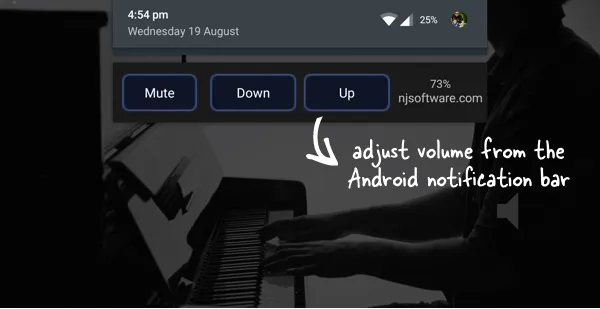Most Android phones have physical buttons on the side for controlling the playback volume and, whether you are listening to podcasts or watching Youtube videos, these keys are sometimes the only way to control the app’s volume. The hardware buttons are easy to use but they are not as convenient as, say, the Control Center on the iPhone where one can change volume using the on-screen volume slider.
Does something similar exist for Android devices that would allow you to control the volume without using the hardware buttons? The Google Play store throws up dozens of ‘abandoned’ software based volume managers but there are at least two Android apps that seem to solve the problem through widgets. Here’s a 30-second demo video of the Android volume widgets in action.
Volume Tweet
Also see: Make a Desk Stand for your Phone
The first in the list is Virtual Volume, a free app from Italy. It adds a floating speaker icon on your screen and when you tap this icon, it opens up the Android volume slider to help you quickly adjust the device volume. You can control the size and transparency of the icon and it can placed anywhere on the screen.
The app has no complicated settings and you can configure the speaker icon to only show up when certain apps, like YouTube, are active. The ads only only show up when you are inside the app’s settings, not when you are using the widget.
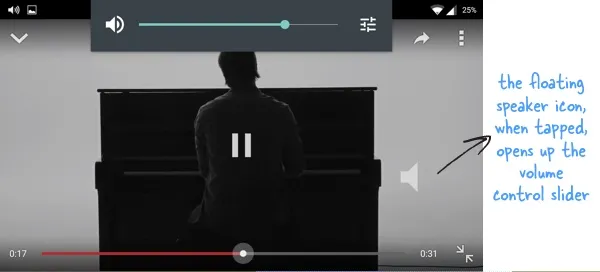
Next in the list is Volume Notification that, as the name suggests, places the volume up and down buttons in the notification drawer of your Android phone. When you are watching a video in YouTube, pull-down the notification bar and tap the buttons to adjust the volume or mute the audio.
You can configure the notification widget to load on boot from the app’s settings. A volume slider would have been more convenient but, according to the developer, certain technical limitations in Android make it impossible to place a sliding volume bar in the Notifications window.