We love OpenDNS but for one annoying feature where OpenDNS automatically redirects typos and invalid URLs to their own ad-filled search pages as in this screenshot.
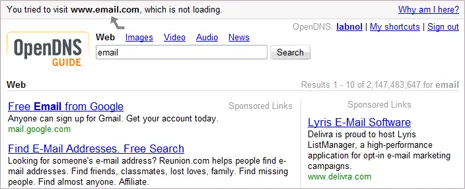
Let me explain - if you type a non-existent web domain in your web browser (e.g. gmail.coms instead of gmail.com), you’ll land up on OpenDNS search page and won’t see the default “Address Not Found” error in your browser.
If you like to change the default behavior and prevent OpenDNS from displaying “search suggestions,” here’s a very easy workaround.
Step 1. Go to OpenDNS.com and register for a free account.
Step 2. Associate the IP address of your local computer to your OpenDNS account. There are two possibilities here - your ISP may have assigned you a static IP (that doesn’t change) or your IP could be dynamic meaning you are assigned a new one each time you connect to the Internet.
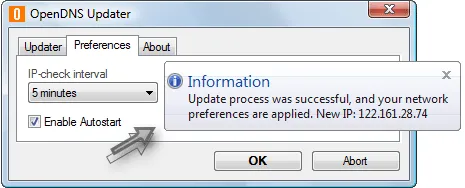
If your computer is assigned a dynamic IP, go here and download the OpenDNS desktop client (available for Mac & Windows). It runs in the background and communicates your IP address changes to OpenDNS at regular intervals. Static IP owners may skip this step.
Step 3. Open OpenDNS Dashboard -> Networks, type your IP address and click “add this network.” - your IP address, whether static or dynamic, is listed at the top right corner of OpenDNS website.
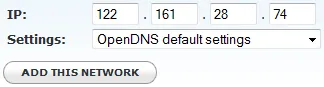
Step 4. Once you have associated your IP address with OpenDNS, go to Dashboard -> Settings -> Advanced Settings and uncheck “Enable typo correction” under Domain Typos. Apply the changes, wait for five minutes and you’ll see the standard browser error messages and not the OpenDNS branded Yahoo! search results.
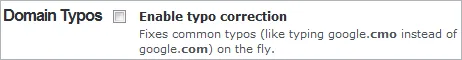
Wish this was the default setting but again, that’s the business model of OpenDNS and hence perfectly acceptable. If you are using Firefox with Google Search, you may also want to check this trick on redirecting Google searches.
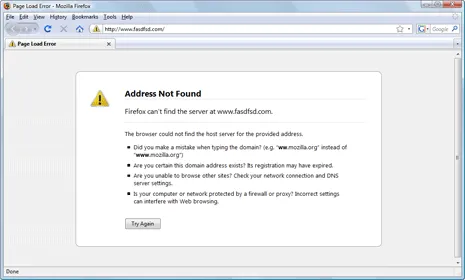
Related: Airtel DNS Redirects Domain Typos


