While you can use images of virtually any size as backgrounds for your mobile phone or your computer desktop, it’s always a good idea to download wallpapers that exactly match the screen resolution as then the screen won’t cut any parts of you beautiful wallpaper nor the image will be stretched to fit the screen.
You probably know that with Google Images, you can find pictures by size. For instance, if your desktop screen resolution is 1680x1050, specify the dimensions in the query - imagesize:[width]x[height] keyword(s) - and it will only display wallpapers that exactly fit that size.
What’s Special About Wallpaper Search in Bing!
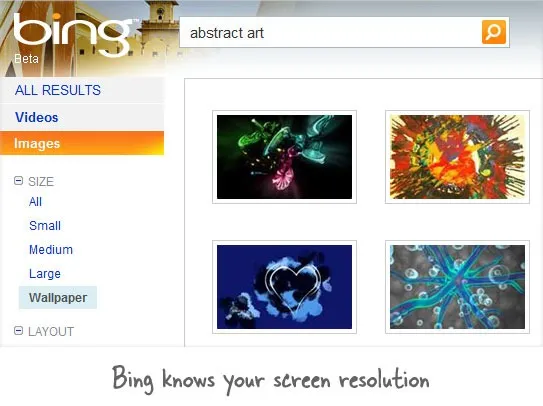
Finding the screen resolution of your mobile phone or your desktop screen is easy but here’s a quick tip that won’t even require you to worry about the resolution but you’ll still get perfect-sized wallpapers that you are looking for.
Step 1. Go to bing.com/images and search for some pictures (let’s say you’re looking for “abstract art” wallpapers).
Step 2. Once you have the first set of images, click Size – > Wallpaper in the sidebar.
Bing will smartly filter all the images that exactly match your current screen resolution without you having to specify the pixels in the search query.
Find Wallpapers from the Mobile Phone
The same trick works for mobile phones as well but there’s a small problem - when you open Bing.com in the browser of your mobile phone, it will automatically redirect to the m.bing.com and it doesn’t have the “wallpaper” search feature.
The workaround is simple though. When you are on the mobile version of bing.com, scroll down and click the link that says “desktop” – it will then switch to the regular desktop version of Bing on your mobile. Now when you use image search, Bing will automatically use the resolution of your mobile phone for wallpapers.
Update: You can also use this tip to find perfect-sized wallpapers for your iPad - just open bing.com on the iPad and use the “wallpaper” option.
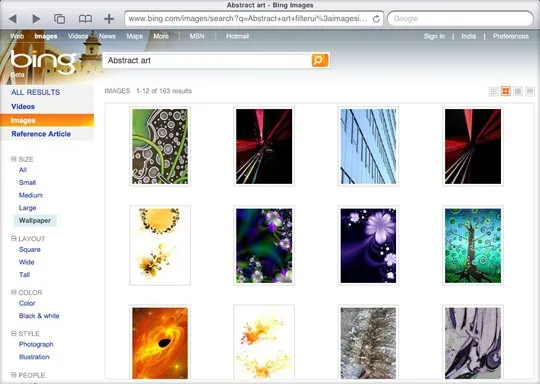
Related: See some more Tips and Tricks for Bing


