 Gmail has always had an excellent spam filter that keeps junk messages out of your Inbox. Then, earlier this week, Google added a reverse feature that is quite unique to Gmail – it’s called the Priority Inbox.
Gmail has always had an excellent spam filter that keeps junk messages out of your Inbox. Then, earlier this week, Google added a reverse feature that is quite unique to Gmail – it’s called the Priority Inbox.
Priority Inbox is like having a personal secretary whose job is to sort your incoming mail based on importance. She knows about your friends, your colleagues and other people with whom you interact regularly and can therefore categorize your email accordingly.
Priority Inbox is something similar – it’s an intelligent, self-learning filter that automatically puts your most important email messages at the top of your Inbox so that you may deal with them first. The feature is now live for both Gmail and Google Apps email accounts.
Sort your Emails by Priority
Priority Inbox has one limitation – it works with incoming emails only and doesn’t really care about the hundreds and thousands of messages that are lying in your Inbox unattended.
I have been testing an impressive web app called Other Inbox that brings much need order to your existing Gmail Inbox and looks like a perfect complement to Google’s Priority Inbox.
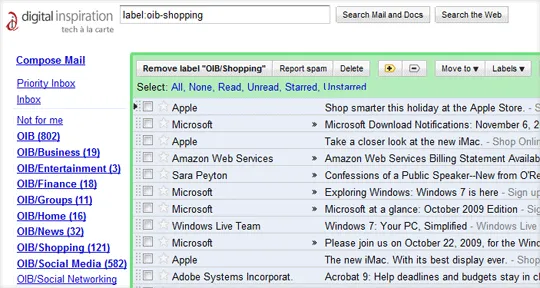
Other Inbox scans your mailbox for less-important emails and sorts them into relevant categories. For instance, email alerts from CNN, BBC, Google News, etc. would go into the News folder while messages from Amazon, iTunes, etc. will find their place in the Shopping folder.
You just have to authorize Other Inbox to access your Gmail account once and it does the rest automatically. Other Inbox is reasonably good at categorizing your emails but you also have the option to choose your own labels (see next screenshot).
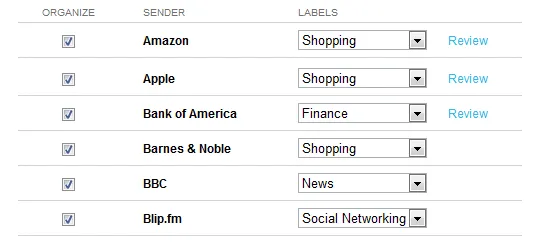
Depending up the size of your inbox, it might take anywhere between 5-10 minutes for the whole process to complete.
I have used this service with my Gmail and Google Apps mail accounts and the results have been fairly impressive. Now if I ever want to clear my inbox of all notifications from Twitter and Facebook, I can simply open the “Social Media” label and empty it with a click.
That said, a lot of us will obviously not feel very happy sharing our mailboxes with a third-party. Now they do have a privacy policy in place and you can always manually revoke access to sites that are authorized to access your Gmail and Google Account.
Related reading:


