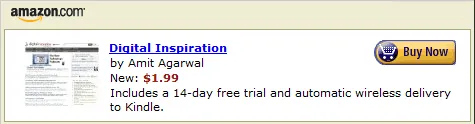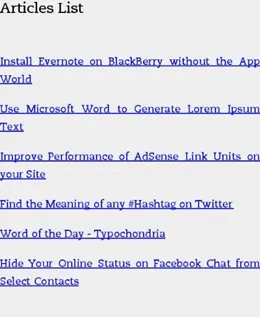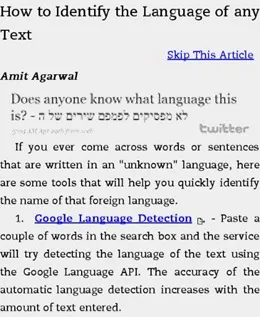You can now publish your blog (or any RSS feed) for sale on the Amazon Kindle store and Amazon will share revenue with you for every Kindle user who subscribes to your feed. The facility is available to all bloggers worldwide bloggers in UK and the US.
How to Publish Your Blog on Kindle Store
Earlier you had to partner with Newstex for getting your blog on the Amazon store but now the process is much less complicated.
If your blog content is available in languages like English, Spanish, French, Italian or German, simply fill this form (create a new account, don’t use your existing Amazon.com account credentials), add the RSS feed of your blog and submit. You may add any number of blogs or news feeds to your account.
Once Amazon approves your blog, it will be available to Kindle users on the Amazon Store and also Amazon Associates.
You”ll also need a 800x 600 screenshot image of your Blog home page and 430x50 banner or logo of your blog. Make sure you use a proper image format (I recommend PNG 24 bit) as that will appear on the Amazon.com product page where customers will view your blog before subscribing.
Your Blog on Kindle - Screenshots
Kindle Blogs are auto-delivered wirelessly to the Kindle and updated throughout the day. They are fully downloaded onto your Kindle so you can read them even when you’re not wirelessly connected (offline reading). And unlike RSS readers which often only provide headlines, Blogs on Kindle contain full text content and most images so you should submit full text feeds.
In case you don’t have a Kindle device to test the layout of your blog on the e-ink screen, Amazon provides a preview feature (available at the time of adding your blog) so you can know how the feed will appear on the Kindle screen. Here are some screenshots:
Earn Revenue from Self-Publishing Blog on Kindle
Though you have no say in setting the price of your blog, most blogs on Kindle are currently available for a monthly subscription fee of $.99 to $1.99 and your share of revenue is fixed at 30%.
You can therefore expect around 30 ¢ per month per Kindle subscriber which may seem like a small amount but it at least widens the reach of your content.
Payments for Kindle Subscriptions
Amazon will pay you 30% of the monthly blog subscription price for every Kindle subscriber to your blog. The payment will be made via EFT if you are based in US or via check for bloggers outside US. There’s no fee associated with the check for international publishers or those who reside outside America.
Related: Amazon Kindle as a PDF Viewer