 Problem: You got multiple blogs hosted on different blogging platforms and are looking for simple ways to cross-post or publish the same blog post on all these blogs at once.
Problem: You got multiple blogs hosted on different blogging platforms and are looking for simple ways to cross-post or publish the same blog post on all these blogs at once.
Solution: There are several options / workarounds but my favorite is Blog It! – this blogging editor is available as a Facebook application and lets you send the same article to multiple blogs in one go.
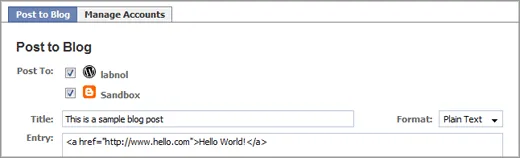
You first associate all your different blog accounts with Blog It! and then check the ones where you want to publish that particle post. The blog editor supports only plain text but it can correctly parse all the included HTML tags.
And though Blog It! is a product of TypePad, it works will all popular blog platforms like Tumblr, Blogger, WordPress.com, self-hosted WordPress, Movable Type and LiveJournal.

The next good option is Ping.fm – It supports almost every blogging / micro-blogging platform and lets you publish blog posts from almost anywhere including instant messengers, mobile phone, FaceBook, email or the standard web based editor.
The Ping.fm service is more suitable for micro-blogs that publish short posts with a link or two as Ping.fm includes no formatting options and all links included in the post get auto-converted into tiny URLs. Ping.fm supports Flickr and MySpace.
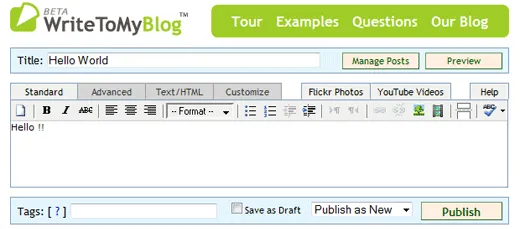
Write To My Blog is a web based blog editor that lets you compose and simultaneously post the same blog entry on to three different blog services. It supports Blogger, WordPress and all other engines that implement the MetaWeblog API.
You may use the service without registration though in that case you’ll have to add the blog details each time you publish a new blog post.
My next recommendation is either Windows Live Writer or ScribeFire for Firefox. Now these are full-featured blog editors with image uploading capabilities and a WYSIWYG interface and support all blogging platforms but won’t let you publish the same article on multiple blogs at once.
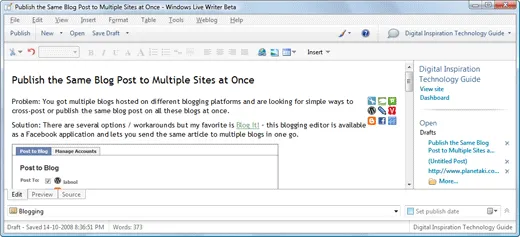
The workaround in that case is that you compose a post, publish it on Blog A, change the current blog from A to B, republish the same post again and so on. This is slightly tedious but you get a more user-friendly blog editor and there’s support for more platforms including Drupal, Windows Live Spaces, Xanga, etc.
Related: Desktop Blogging Clients for Linux


