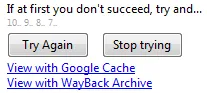 When browsing web pages in Firefox, it often happens that the site you’re trying to access doesn’t load in one go.
When browsing web pages in Firefox, it often happens that the site you’re trying to access doesn’t load in one go.
May be the web server is down momentarily or there was too much load or maybe your own Internet connection dropped. Whatever be the case, such issues are often temporary and get resolved as soon you press F5 to reload the same web page.
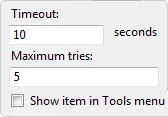 If you work with too many browser tabs, a better alternative to F5 could be Try Again. This is a Firefox add-in that will continuously try connecting to web pages that didn’t open successfully in the first instance.
If you work with too many browser tabs, a better alternative to F5 could be Try Again. This is a Firefox add-in that will continuously try connecting to web pages that didn’t open successfully in the first instance.
TryAgain v 3.2 - Thinks of this as robot pressing F5 every 5 or 10 seconds.
And if the web server fails to respond even after several tries, you can always see a copy through Google Cache or the WayBack Archive.


