The newer versions of Google Chrome desktop browser and Chrome for Android include support for WebRTC (Web Real Time Communications), an emerging web standard that enables developers to add real-time audio and video capabilities to their web applications without the need for plug-ins or proprietary codecs.
With WebRTC, developers can build web apps that include capabilities like voice calling, audio & video conferencing, video broadcasting, screencasting and screen sharing in the browser via simple JavaScript without requiring plugins. Watch this Google I/O video or read this article on HTML5Rocks to gain a better understanding of WebRTC.
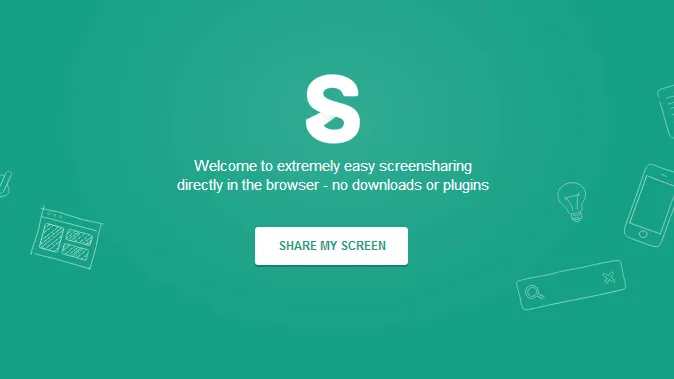
Screen Sharing Apps Need No Plugins
While WebRTC is still not supported by other popular browsers like IE and Safari (see IsWebRTCReadyYet.com), there are web apps already - same.io, talky.io and appear.in to name a few - that are using this technology to offer one-click screen sharing in the browser without you having to install or download anything. All you need is the latest Chrome browser.
There’s a little setting in Chrome that you need to enable though. Type chrome://flags in your Chrome’s address bar, find the setting that says “Enable screen capture support in getUserMedia()”, click the Enable button and restart your Chrome browser.
Same.io and Talky.io allow you to share your desktop screen with anyone though the Chrome browser. You open the website, allow the Chrome browser to access your web camera and microphone and hit the “Share my Screen” button. When you initiate a screen sharing session, you get a unique web URL and anyone who knows that URL can view your desktop screen live in their own Chrome browser.
The advantage with Talky.io is that it also allows private sessions so you can protect your screen sharing URLs with a password.
Appear.in is primarily an app for video meetings that also allows you to share your desktop screen with all the other meeting participants. You can invite up to 8 people in the video chat room and invitees can join the room by simply entering a unique URL. The developers have written a technical guide on how the app was implemented using WebRTC and HTML5.
The quality of streaming video is acceptable and because these screen sharing apps work directly in the browser, they can be used on all platforms where Chrome is available (including Chrome OS). That said, there’s still work to be done, especially on the WebRTC end, before these apps can be considered as true replacements of dedicated screen sharing software programs like TeamViewer, Join.me or even Skype.


