Do you print web pages? Word documents? PDFs? A lot of them? Adobe offers a relatively inexpensive utility called LeanPrint that will help reduce your printing costs by smartly optimizing the layout of the printed page such that it consumer less ink and paper.
Adobe LeanPrint is available for Microsoft Windows and works with Microsoft Office applications and all popular browsers including Chrome and IE. It is a software-only solution and thus can be used with any printer.
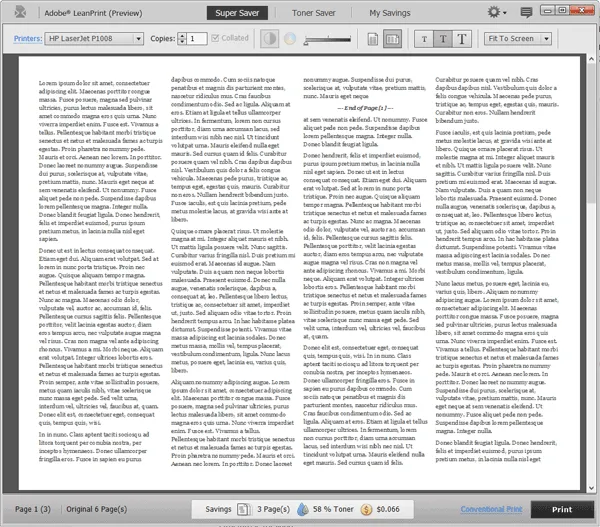 LeanPrint minimizes whitespace in your document while maintaining readability.
LeanPrint minimizes whitespace in your document while maintaining readability.
When you print a document using the Print wizard (Ctrl+Alt+P), LeanPrint offers you two printing modes - Super Saver and Toner Saver. The former mode transforms your document into a more compact multi-column layout (similar to a newspaper) while maintaining readability. The Super Saver mode saves both paper and toner.
In the Toner Saver mode, the layout of the original document isn’t altered so you don’t save any paper but it cuts down the ink toner consumption. This can be done by reducing the intensity of the toner or by converting color fills into patterns.
In the case of web pages, LeanPrint removes all the extraneous information - like backgrounds images, advertisements, sidebars and footers - before sending the web page to the printer. If you have used the Readability or Evernote Clearly add-ons earlier, this will be familiar except that the focus is on saving printing costs.
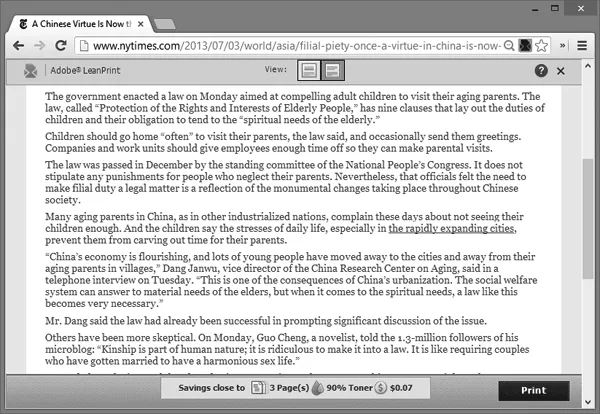 A story on the The New York Times website, optimized for printing.
A story on the The New York Times website, optimized for printing.
Other than Word Documents, the LeanPrint plugin can also optimize your Excel sheets and PowerPoint slides for printing. You can easily see your toner and paper savings in the LeanPrint window itself or switch to the dashboard view for tracking your printing history and overall savings.
A single user license of Adobe LeanPrint is available for $20 and you may also download a free trial version of the LeanPrint software from Adobe.com that will be valid for 30 days.
See some more ways to reduce printing costs.


