 There are so many things you do on the computer at the same time.
There are so many things you do on the computer at the same time.
You watch videos on YouTube, reply to emails, write Word documents, upload photos, listen to MP3 music, play games, read blogs, chat with friends, search the web, share files and so much more.
So here are some free software programs / web tools that help you know exactly how you spend time in front of the computer – they record all computer activity including the websites you visit, the applications you run, etc.
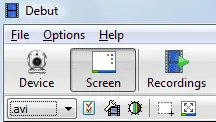 Debut Video Capture – This is like an internal surveillance camera for your computer that runs in the background and can record a movie of everything you do on the desktop.
Debut Video Capture – This is like an internal surveillance camera for your computer that runs in the background and can record a movie of everything you do on the desktop.
Unlike other screencasting software, Debut is light-weight and would therefore work just fine on even low-end machine.
Wakoopa – Available for Windows PC and Mac, Wakoopa will help you understand how you spend time with different software applications and games that are installed on the computer.
 Since Wakoopa stores all your software logs online, it can track your application usage across multiple computers as well.
Since Wakoopa stores all your software logs online, it can track your application usage across multiple computers as well.
Thumbstrips – This is especially useful for Wilfers who surf the web using Firefox. ThumbStrips captures screenshot images of web pages that you visit inside Firefox.
 It them put these images in an horizontal strip of images arrange in the order in which they were take. You can also think of ThumbStrips as a visual browser of your web history.
It them put these images in an horizontal strip of images arrange in the order in which they were take. You can also think of ThumbStrips as a visual browser of your web history.
RescueTime – Available for Windows, Mac and Linux systems, RescueTime is an impressive software for tracking computer usage and other online activity.
Like Wakoopa, Rescue Time runs a small monitor in the background that periodically uploads your activity log on the web. Thus you can access the information from any computer that’s connected to the web.
 Rescue Time will show you the exact time you spend on different websites or with each software. Best of all, you may setup Goals and Email alerts to get more productive.
Rescue Time will show you the exact time you spend on different websites or with each software. Best of all, you may setup Goals and Email alerts to get more productive.
For example, you can set a goal that says “I want to spend less than 1 hour per day on Google Talk” – if you cross that limit, you’ll get an email alert. Highly recommended.
Related: Block Websites That Waste Your Time


