 A scanner and an OCR software are the key components of a “paperless office”.
A scanner and an OCR software are the key components of a “paperless office”.
The scanner helps you bring existing paper documents like letters, invoices, books and faxes into the computer while the OCR software converts these scanned images into editable and searchable formats like PDF or Microsoft Word.
The program that came bundled with your scanner is probably good for controlling the quality of your scans but that’s just half the job done because image scans aren’t searchable and are therefore impossible to manage in the long term.
To complete the cycle, here are some of the best software tools and online services that will assist you in making a successful move towards a “paperless office”:
Abbyy FineReader – Abbyy FineReader 9 is an extremely powerful OCR software packed in an easy and very intuitive interface. It the only software you need in your quest for a paperless office though it doesn’t come cheap.
As you open a scanned image inside Abby FineReader, it automatically analyzes different areas of the image that contain text, tables or pictures. The software can even recognize different languages and fonts used in the document.
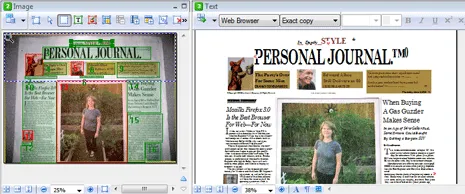
In my test run, the software successfully managed to extract text from an old manuscript with excellent accuracy. I then tried Abbyy FineReader 9 with a photograph of the Wall Street Journal newspaper (credit) that was captured with a digital camera and the results were equally impressive.
Abbyy 9 also features a Screenshot Reader utility that can directly extract text from any area of your desktop screen be it a wallpaper, a Flash presentation or a photo on Flickr.
The built-in spell checker suggests spellings and will help you quickly fix words that could be recognized by the Abbyy FineReader. The scanned documents can then be exported as searchable PDF files, Word documents or even HTML web pages.
Adobe Acrobat 9 – Adobe Acrobat (not the free Adobe Reader) can directly scan paper documents to searchable PDF documents.
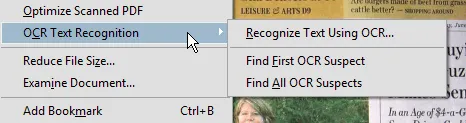
In the test run, Acrobat could accurately scan a newspaper clipping with fairly high level of noise though it did not manage to preserve the layout while exporting the scanned image to a Word document.
Acrobat is again a commercial software but it does come bundled with some scanners.
SimpleOCR – Unlike Abbyy FineReader or Adobe Acrobat, Simple OCR software is a fairly basic solution but it is completely free and may appeal to budget conscious consumers.
Simple OCR lets you proof-read the scanned image as text so you can fix inaccuracies before exporting the scanned image as plain text.
 Scribd iPaper – If you have piles of paper documents in your office, you can easily get rid of them by sending everything in a snail mail to Scribd – this service will convert all your paper clutter into digital documents for free.
Scribd iPaper – If you have piles of paper documents in your office, you can easily get rid of them by sending everything in a snail mail to Scribd – this service will convert all your paper clutter into digital documents for free.
Scribd will also run your documents through their own OCR software so everything remains searchable as well.
Evernote – This is not an OCR software but it can easily recognized text in image. So if you have scanned a bunch of electricity bill receipts as images, you may use Evernote to locate them on the hard drive. The software is free and available for Mac and Windows.
Qipit, Snapter and ScanR are pretty similar solutions – they help use a digital camera or a mobile phone as a scanner. You capture a newspaper clipping, a page from a magazine or the conference room whiteboard room with your camera phone and turn to these services for extracting text out of the images.
How to manage your scanned documents ?
 Once you have converted your scanned images into scanned documents, you can bulk upload them to Google Docs (that comes with Google Apps) via email.
Once you have converted your scanned images into scanned documents, you can bulk upload them to Google Docs (that comes with Google Apps) via email.
Alternatively, you can put everything on an hard drive and index them using Google Desktop search or via Windows Vista’s built-in search indexer.
Also Read: Tools for Setting up a Virtual Office


