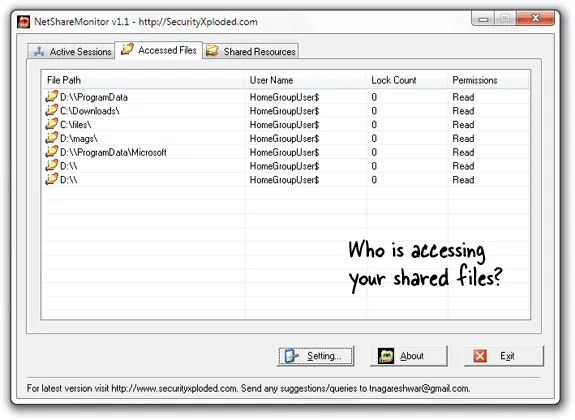
If you have two or more computers connected on to the same network, you can share files and folders on your computer such that others may access them as if they were on their own local file system. You may also set permissions depending on whether you others to simply view your files or even modify them.
This support page on Microsoft has more details on file sharing in Windows.
Once you have enabled sharing in Windows, you may also monitor connections to know which other computers are accessing files on your computer and what files /folders are they currently accessing.
The easiest way to monitor this activity is through the Computer Management program that you may quickly access by typing compmgmt.msc in the Windows Run box. Once there, go to System Tools – > Shared Folders – > Sessions to view a list of all users who are connected over the network to your computer and what files are they accessing.
Alternatively, if you need something more simple, here’s a tiny utility called NetShare Monitor that does exactly the same thing but in a less complicated manner.
NetShare Monitor displays a list of users who are currently accessing your files and folders and also keeps a detailed log of all files that they may have accessed in the session. The audio alerts and the flashing icon in the system tray aren’t very pleasing but luckily, you can easily turn them off from the setting box.


