While there are plenty of web polling services around that let you create online polls and surveys for free, there are couple of reasons why the spreadsheet based form builder in Google Docs rules them all.
Reason 1. You can create any number of polls and surveys using Google Docs for free and virtually unlimited number of people can participate in such surveys via the web browser.
Reason 2. Google Forms are mobile friendly and people can therefore send in their responses from mobile phone browsers as well (perfect for conducting polls in a conference).
Reason 3. All the votes and responses are automatically collected in an Excel spreadsheet and that makes it easier for you to analyze large sets of data using charts and other complex spreadsheet functions.
Reason 4. You can chose to get email notifications as soon as people fill in a Google Docs form with their responses.
Reason 5. Forms in Google Docs support a wide range of question types including scale and grid that are generally not available in other web polling services (at least the free ones).
Reason 6. With Google Docs, you can pre-populate form fields. This is pretty handy in case you want to pre-fill some fields of the form with default choices or if you are planning to integrated a Google Docs form with another system like the comment section of your site - if someone has filled their name and email in the comment section, they need not fill that data again in Google Docs form.
Reason 7. Google Forms support logic branching. This is like serving a different set of questions to a user based on their previous responses.
Let me explain that with an example. Say you have created a survey for your site visitors that asks whether they have upgraded to the latest OS or not.
Since there’s little point in asking Mac related questions to a Windows User (and vice-versa), you can create different sets of questions for Mac and Windows related questions and redirect visitors to the right set based on what OS they use. Here’s how you do that inside Google Docs forms.
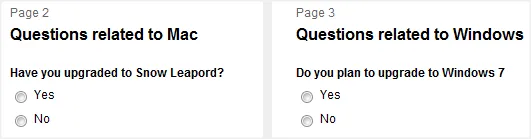
Reason 8. Google Forms are great for conducting internal surveys as well if you are using Google Workspace in the organization. That’s because Google Docs can automatically record the email addresses of people (your employees) who fill out the form. You can also have anonymous surveys inside Google Apps.
Reason 9. Google Docs supports various functions like ImportXML, ImportHTML, etc. so you can do more complex processing with the submitted data. Also, Google Docs now supports Google Scripts which are like Visual Basic based Macros of Excel.
Reason 10. Google Forms support file uploads so you can receive files from anyone directly in your Google Drive.
Also see: The Google Docs Guide


