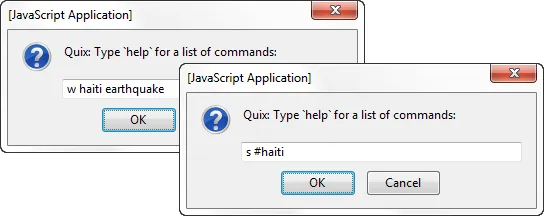You have tons of bookmarklets in your browser. There’s a bookmarklet that lets you search articles on Wikipedia while another one let find the whois information of a site. And your most recent addition is a goo.gl bookmarklet that you use to shorten URLs using Google.
Merge Multiple Bookmarklets into One
Your bookmarklet collection is growing everyday but if you are looking to trim it down, try Quix. It is a powerful bookmarklet that combines the functions of multiple bookmarklets into one and works just like the command-line in Unix - you hit the bookmarklet button and it will open a dialog box where you can type a command.
For instance, if you say bitly, it will shorten the address of the current web page using bit.ly while a command like “tr” will automatically translate the page into your language using Google Translate. Easy to remember commands like s, w and yt will help you search Twitter, Wikipedia and YouTube respectively while you can always extend that list with your own custom commands.
Ubiquity for Firefox and Quicksilver on Mac offer similar functionality but what’s interesting about Quix is that you may also use it on your iPhone and iPod Touch. To learn more about the Quix bookmarklet, check this video screencast.