You can now use the WhatsApp messenger on your Mac or Windows PC provided you have the WhatsApp app running on a mobile phone that is not an iPhone. Go to web.whatsapp.com on your desktop, scan the QR code on the screen with WhatsApp on your phone and you can instantly send or receive messages to any of your WhatsApp contacts from the computer.
WhatsApp supports desktop notifications in Google Chrome so you can read your messages even if the WhatsApp web app is open in some background tab. The other benefit is that you can send pictures from your desktop or the DSLR SD card without having to transfer the bulky file to your mobile. There’s no support for sending audio or video files though. The other limitation is that your mobile phone should be connected to the Internet for you to use WhatsApp on the web.
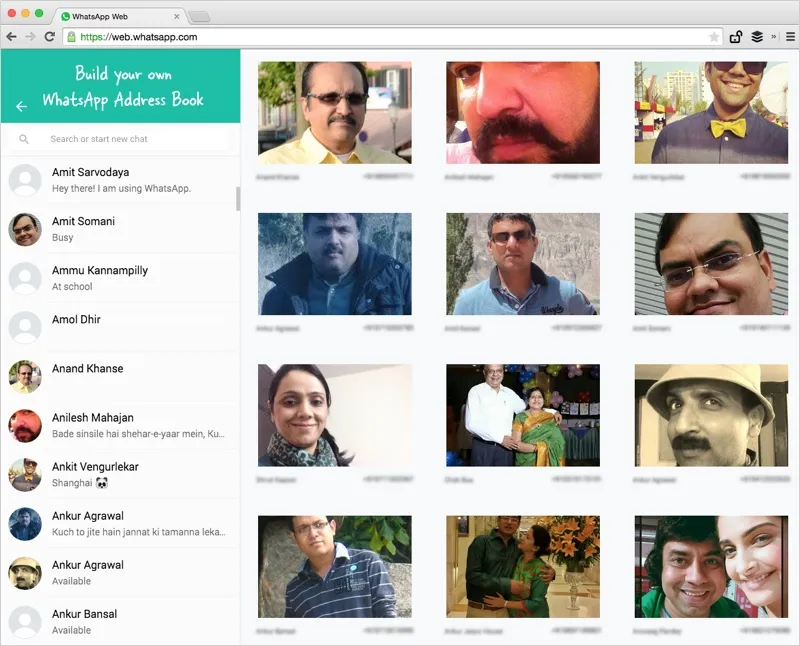
If you right-click on the profile picture of any WhatsApp contact, you’ll get a link that looks something like this;
https://web.whatsapp.com/pp?t=s&u=919760008596
Here the blue string represents the phone number of your contact with the country code while the red string (t=s) represents the size of the picture thumbnail. If you replace t=s in the URL with t=l, you’ll get the bigger version profile picture of that contact.
Save your WhatsApp Address Book Locally
The WhatsApp app on your mobile phone does not offer an option to download the profile images nor is there an option to export your WhatsApp Contacts for uploading into other address books like Google Contacts or LinkedIn. However, the contacts data can be easily extracted, or rather scraped, from the WhatsApp website in less than a minute with the help of a bookmarklet.
<a class="bookmarklet" onclick="javascript:alert('Drag this WhatsApp link to your bookmarks toolbar');return false;" href="javascript:void%20function(){function%20t(){var%20t=%22%3Cstyle%3Ediv{margin:1em;display:inline-block;max-width:300px}img{object-fit:cover;width:300px;height:200px;}span{float:right;font-size:.85em}h3{padding:10px%205px;font-size:1em}h2{margin:2em;font-size:1.1em;line-height:1.4em}%3C/style%3E%22;for(var%20e%20in%20list)t+=action%3F'%3Cdiv%3E%3Cimg%20src=%22'+list[e].thumb.replace(%22t=s%22,%22t=l%22)+'%22%3E%3Ch3%3E'+list[e].name+%22%3Cspan%3E+%22+e+%22%3C/span%3E%3C/h3%3E%3C/div%3E%22:list[e].name+%22,%22+e+%22%3Cbr%3E%22;action%26%26(t+=%22%3Ch2%3EThe%20WhatsApp%20Address%20book%20was%20generated%20using%20%3Ca%20href='http://www.labnol.org/internet/whatsapp-contacts/28789/'%3Ethis%20bookmarklet%3C/a%3E.%20You%20can%20%3Ca%20href='http://www.labnol.org/software/save-web-page-as-pdf/21153/'%3Esave%20as%20PDF%3C/a%3E%20or%20export%20this%20list%20as%20a%20CSV%20file.%20%3Cem%3EWritten%20by%20%3Ca%20href='http://ctrlq.org/'%3EAmit%20Agarwal%3C/a%3E%3C/em%3E.%3C/h2%3E%22),$(%22body%22).html(t).css(%22padding%22,%2210px%22).css(%22overflow%22,%22visible%22)}function%20e(){$(%22div.chat%22).each(function(){var%20t=$(this).find(%22img.avatar-image.is-loaded%22),e=$(this).find(%22div.chat-title%22);if(t%26%26t[0]%26%26e%26%26e[0]){var%20a=t[0].src.match(/u=(\d*)/);a%26%26($(%22span.drawer-title-body%22).html(%22Extracting%20contacts%20%22+%22....%22.substring(Math.ceil(4*Math.random()))),list[a[1]]={thumb:t[0].src,name:e[0].innerText})}}),old=$(%22div.drawer-body%22).scrollTop(),$(%22div.drawer-body%22).scrollTop(old+72),old!=$(%22div.drawer-body%22).scrollTop()%3FsetTimeout(e,200):t()}var%20a=document.createElement(%22script%22);a.src=%22https://ajax.googleapis.com/ajax/libs/jquery/2.1.3/jquery.min.js%22,document.getElementsByTagName(%22head%22)[0].appendChild(a),action=!0,list={},old=-1,count=0,-1==old%26%26(document.getElementsByClassName(%22icon-chat%22)[0].click(),action=confirm(%22Press%20OK%20to%20create%20a%20photo%20address%20book%20or%20press%20Cancel%20to%20create%20a%20CSV%20file%20that%20you%20can%20later%20import%20into%20your%20Google%20contacts.%22),setTimeout(e,1e3))}();">WhatsApp Contacts</a>To get started, drag the WhatsApp bookmarklet to the toolbar of your Google Chrome. Next open web.whatsapp.com on your computer, wait for the website to load and then click the bookmarklet in the toolbar. You can either choose to have a CSV list of your WhatsApp contacts or create a print-ready addressbook of your WhatsApp network. This will have the high-res profiles pictures, the names and the telephone numbers of all your contacts.
The WhatsApp image URLs are session-based and thus cannot be shared. You can however press Ctrl+S or Cmd+S on Mac to download the entire web page created by the bookmarklet and it will permanently download the profile pictures to your computer as well.
The WhatsApps app UI itself is written in React, a JS library from Facebook. If you are curious to know how the bookmarklet works, see the annotated version.


