If you happen to click an RSS or Atom feed inside the latest version of Google Chrome, the browser won’t display the actual content of the XML file but will instead offer you to open the feed in either Google Reader or one of the Chrome apps.
XML Feeds are ‘greek’ to most users but for the rest of us, Chrome offers no built-in option to turn off this default behavior. Also, if you using an RSS feed reader that is not available as a Chrome app, like FeedDemon or Microsoft Outlook, there isn’t an easy way to set that external program as the default handler for RSS feeds in Chrome.
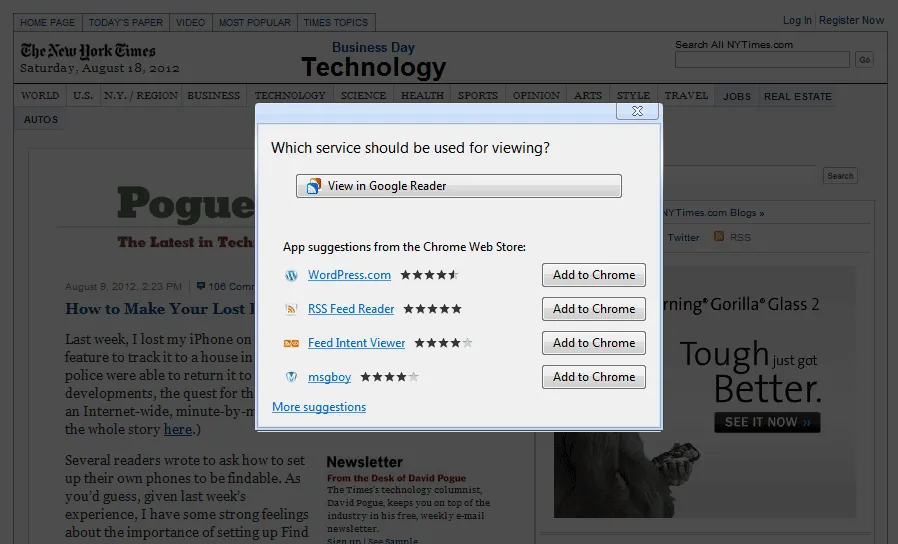 Google Chrome offers RSS Reading apps instead of showing the actual XML feed
Google Chrome offers RSS Reading apps instead of showing the actual XML feed
Some people aren’t very happy with this new “feature” of Google Chrome and the list includes Dave Winer, who is widely known as the “inventor” of RSS feeds.
Here are more online reactions seen on Twitter:
- @extraface: OMG Chrome don’t intercept my click, just show me the RSS address that I asked for. You’re not my feed reader, deal with it (cue sunglasses)
- @SebCorbin : OK Chrome, now it’s not funny: if I can’t view the source of a RSS feed, I’m gonna give up and get this old FF
- @elibtronic: Dear Chrome. Stop being a d-bag and just display my RSS feed links as XML. Don’t shell to a gd feed reader. Thank you.
- @sull: Google Chrome used to leave RSS alone but the latest update brings us the traditional feed hijacking feature. #Pathetic #Obnoxious
- @ghurlman: I can’t view a raw RSS feed in Chrome anymore? I *have* to use some chrome store app feed reader? #fail
How do you override the default behavior? Here are some options:
- If you would like to force Google Chrome to render the XML feed in the browser itself, install the Feed Intent add-on and set it as the default handler for RSS Feeds.
- If you would like to subscribe to RSS feeds in another online RSS reader that is not available as a Chrome app, get the RSS Subscription add-on and configure it to use your other reader.
- If you would like to subscribe to a news feed in a desktop RSS reader, just copy-paste any RSS feed URL in Chrome’s address bar and replace http:// with feed:// - Chrome should now open the feed in the external associated program.
And if you would only like to view the source code of an XML file without an RSS reader, the easiest option is IE - it renders raw XML files as is but with syntax color and formatting.
Bonus Tip for FeedBurner Users
Here’s a quick tip for bloggers who are syndicating their RSS feeds through Feedburner. Open your feed’s dashboard, then go to Optimize -> Browser Friendly and activate this service. Your XML feed will now render as a standard HTML page in Chrome - see this RSS feed for an example.


