A store had this large QR code poster at the entrance window that read - “Like our Facebook Page for offers.” I scanned the QR code with my mobile phone and it redirected me to the store’s website that wasn’t quite mobile-friendly. I spent around 8 seconds on the website but couldn’t locate the Facebook Like button and left.
It was a missed opportunity for the brand as the QR Code failed to generate an additional Like on the Facebook Page.
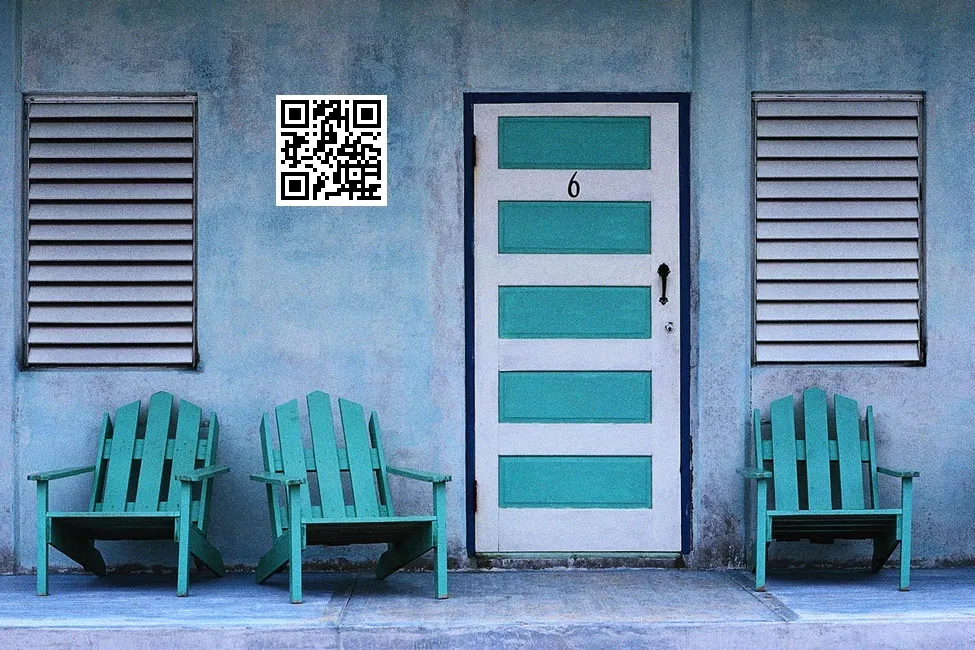 QR Code that links to a Facebook Like button
QR Code that links to a Facebook Like button
Encourage Social Action with QR Codes
What the store really needs is a dedicated landing page that would provide customers an option to quickly “Like” the Facebook Page without confusing them with too many options. Also, the design of this page has to be mobile friendly as there’s a 99.99% probability that customers would use a mobile phone to scan the QR code on the go.
Scan this QR Code for a sample.
If you would like to build a similar landing page that encourages people to Like your Facebook Page and Follow you on Twitter, you can start with this simple template. The changes you need to make include:
- Line #83 - Replace the website name and URL with your official site.
- Line #97 - Replace “example” with your Facebook Page username.
- Line #100 - Replace “example” with your Twitter handle
- Line #107-110 - Add your phone number, email and a link to Google Maps.
- Line #136 - Replace UA-XX with your Google Analytics ID.
Save the file with a .html extension and upload it to a web server. Generate a QR Code of that URL and paste the new image outside your store.
 Social QR Code
Social QR Code
We are using Google Analytics on the Landing Page and hence we can easily determine how many people have actually scanned the QR code image. You can directly point the QR Code to your Facebook Page as well but then we are losing an opportunity to track the visitor and the effectiveness of our social campaign.
One more thing. The mobile-friendly landing page is using “tel” to link to the store’s phone number and thus your customers can click that link to directly call you from their mobile phone.
And if all this sounds too much work, you can always use web based services like Scan.me or Linkify to create “social” landing pages but then you don’t have enough control on the design and the pages look more like an advertisement of another brand.
Also see: Protect yourself from Bad QR Codes


