You have several incomplete entries in your Google Contacts. Some contact are missing phone numbers, others don’t have any mailing address associated with them while in the case of close friends and family members, you don’t even have a record of their birthdays and anniversaries.
How do you get this missing information from your contacts and complete your address book?
The one alternative is that you send them an email, or make a phone call, requesting the information and fill-in the missing details in your address book manually. A better alternative would be that you ask your contacts to update their own records in your Google Contacts themselves.
Your Contacts Can Update your Google Address Book
It works like this. Your selected contacts are sent a simple web form via your Gmail account. They can fill-in the missing contact information, press the Submit button and all the entered data is directly added to your Google Contacts. Simple.
Also see: Export Email Address of your Facebook Friends
To get started, go to your Google Contacts and create a new group (say Personal). Now put one or more contacts into this new group - all the contacts who are part of this group will get an automatic email from you requesting them to update their own records in your Google address book.
- Click here to create a copy of the contacts app in your own Google Drive.
- Update the values of NAME and GROUP variables with your own name and the name of your Google Contacts group respectively.
- Go to Publish -> Deploy as Web App an click the “Save New Version” button. Next choose “Anyone, even Anonymous” under “Who can access the app” and click the Deploy button.
- Go to Run -> Initialize to authorize and run the script.
That’s it. All the contacts belonging to that particular Google Contacts group will now receive an email from you (screenshot A). When any of these contacts update their details through the form (screenshot B), you will be notified of the change via email.
[ctrlq]
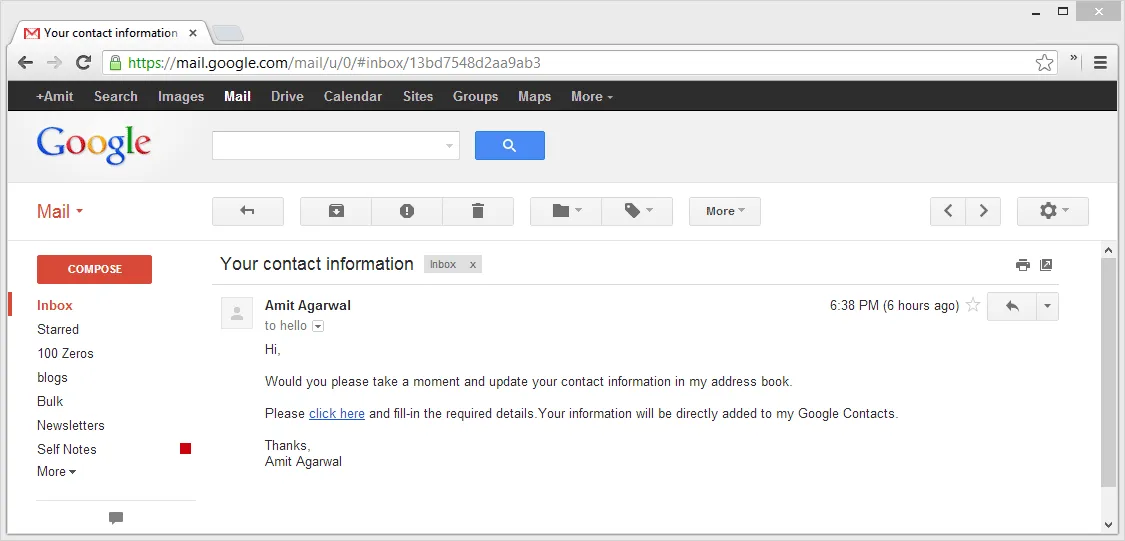 Screenshot A: Your friend gets an email requesting them to update their contact information.
Screenshot A: Your friend gets an email requesting them to update their contact information.
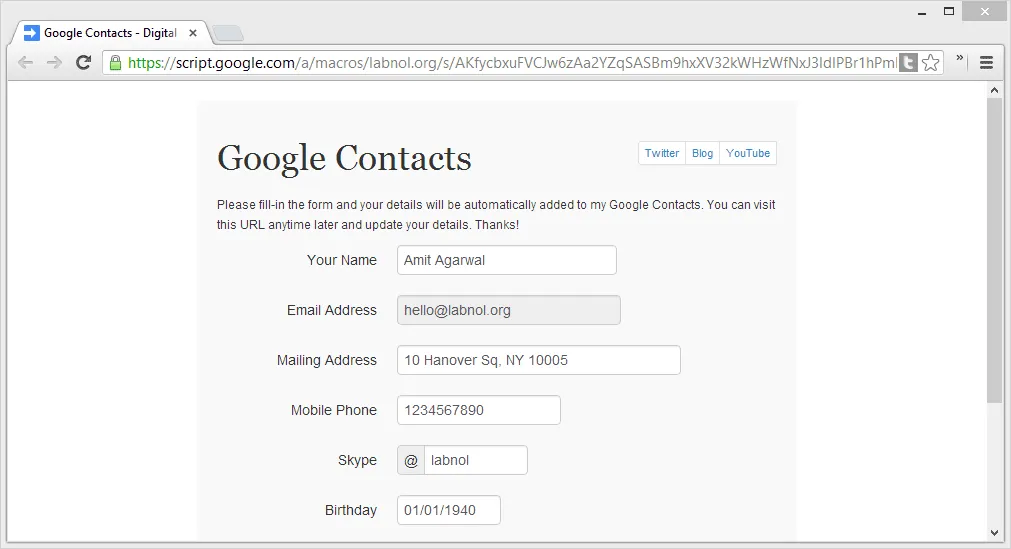 Screenshot B: They can fill the form and their details are added directly into your Google Contacts.
Screenshot B: They can fill the form and their details are added directly into your Google Contacts.
The project is created using Google Scripts and the source code is available on the ctrlq.org. If you ever wish to disable the Google Contacts form, open the same Google Script in your Google Drive and unpublish the web app (under Publish -> Deploy as web app).
Need help? Here’s a step-by-step video tutorial (download).
Also, this version of the project requests essential contact details like Mailing Address, Mobile Number, Skype ID, Twitter ID, etc. but you can easily extend the script /web form to include additional fields like Anniversary date, Company name and so on.


