Amazon Glacier, if you are new, is an online backup service from Amazon where you can store files by paying as little as 1¢ per GB of storage space per month. Glacier is a recommended option for saving copies of files that are important but not accessed very frequently - like the photo archives on your disk.
Amazon doesn’t provide a file uploading tool for Glacier but there are several third-party Glacier clients that you may use to easily upload files and folders from the local disk to the Glacier cloud with a easy drag-n-drop interface.
There’s another service in town called IceBox that eliminates the need for installing a separate Glacier client. The service links Amazon Glacier with your Dropbox account and any files that you add to a particular Dropbox folder are automatically uploaded to your Glacier vault.
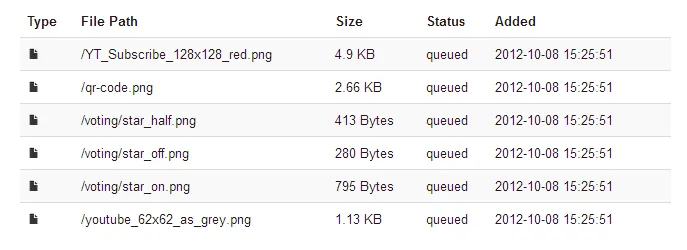 The Dropbox files are queued for uploading to Amazon Glacier
The Dropbox files are queued for uploading to Amazon Glacier
This is a one-way operation so once the files have been uploaded from Dropbox to Glacier, you can safely delete the copies inside Dropbox without affecting the files that are already inside Glacier. You can also browse the file list on the IceBox website to verify that all your Dropbox files have been successfully added to Glacier.
To get started, go to the AWS dashboard to request your Access Keys for the Amazon Glacier service. Next follow the wizard on the Icebox website to link your Amazon and Dropbox accounts. This will create a new folder in your Dropbox folder and any files that you add to this folder go straight into your Glacier vault.
The service initially had a major security vulnerability - anyone could access your Amazon Keys by simply changing the URL - but the issue has been patched now. Alternatively, you may create a guest user in AWS for IceBox and grant access to only the Vault Archive and none of the other assets in your Amazon cloud.


