While there are quite a few software tools and apps available that let you download videos from YouTube for offline watching, you don’t really need them anymore if you are looking to download your own videos from the YouTube website.
The easiest way to download an individual YouTube video is through the Video Manager. While you are logged into YouTube, click your email address on the upper right and choose “Video Manager” from the menu. Now click the Edit button next to any YouTube video that you wish to download and choose “Download MP4” to download that video as an MPEG-4 file.
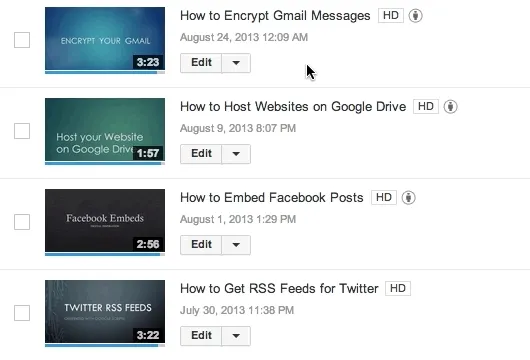 Download your YouTube videos in MP4 format
Download your YouTube videos in MP4 format
Download YouTube Videos in High Resolution
This method has been around for a while now but a big limitation is that the quality of the downloaded videos isn’t the same as your original clips. Your 720p and 1080p HD video will be saved at 480p.
If this limitation has been keeping you from hosting any of your videos on YouTube, worry no more. You now have an option to download all your YouTube videos in their original resolution - whether its SD or HD. Here’s how:
- Go to google.com/takeout and click the Create Archive button. Google will now create a zipped archived with all the videos that you have ever uploaded to YouTube.
- Once the archive says 100%, proceed to the Downloads tab to grab the actual files. If the archive is large, Google Takeout will split them into individual files of 2 GB each.
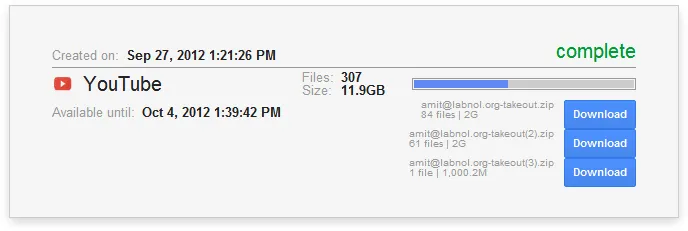
The downside is that you have to download the entire archives - there’s no option to download individual video in high resolution.
That said, if you are planning to copy videos from YouTube to Vimeo or another video hosting service but don’t have access to the source video files, you’ll find this new option extremely handy.
Related reading: How to Embed YouTube in PowerPoint


