You may have no evil intentions but there’s a possibility that someone else may have secretly modified a couple of web pages on your site so that they serve malware to visitors. The other possibility is that you have unintentionally linked to a web page that contains malicious stuff like an ActiveX control or some corrupt document.
How can you quickly detect such situations since an infected site is not just dangerous for visitors but you also run the risk of getting your site penalized in Google and other search engines. Let’s look at some solutions:
Find Security Holes in your Website
1. Scandoo Google Search – Scandoo is a wrapper around Google Search that adds visual hints in search results so you can easily know if the target page is safe or not.
Here’s how you can use Scandoo to detect problems with your own site. Just type site
.com in the search box and it will show the safety rating of every web page on your site. So if I were the owner of warez.com, this is what I would see on my screen: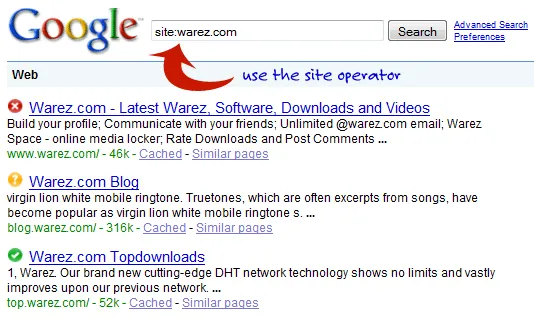
2. Live Webmaster Tools – You can add your site to Live Webmaster and then use the Crawl Issues section to find out about all pages on your site that are possibly infected with malware. The tool will also help you learn about external links on your site that point to pages hosting malware.
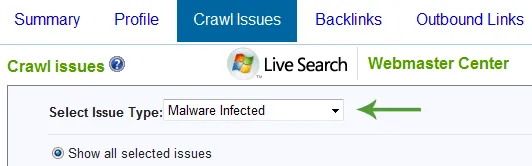
3. McAfee Site Advisor - Type in the address of your website and Site Advisor will prepare a very detailed report of possible issues. You will know if that site points to some bad neighborhood or if there are any links to executables and zip files that are infected with virus or spyware. This tool was developed at MIT and later acquired by McAfee.
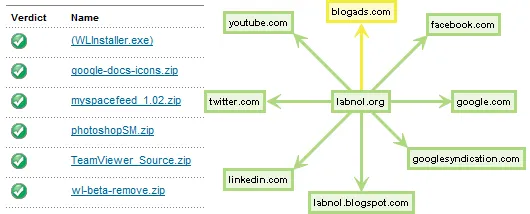
4. Google Safe Browsing – Add your own website URL to the Safe Browsing diagnostic page and it will tell you if Google has classified that site under malware. If the site is flagged as suspicious, the best option it fix the pages and request a review of your site using Google Webmaster Tools.
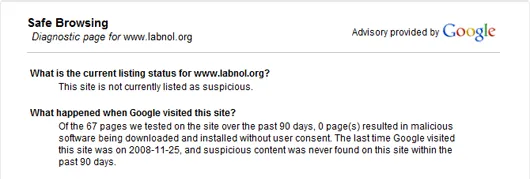
While Google will only tell you if the site is infected, you really need to verify the site with Live Search in order to find out about all the different web pages that are infected or may be linking to bad content.
Related: Thoroughly Test Your Website


