You are reading a web page, say a longform article published in The New York Times, and would like to share it with your friend. The article is lengthy and therefore there’s a possibility that your ‘busy’ friend may skip the parts that you really want him to read. How do you thus focus his attention to the most interesting stuff on the page?
Genius and TLDRify are useful web apps that that let you annotate web pages much like the yellow highlighter pens that you would use on the printed page. The services let you highlight any paragraph or specific sentence on a web page and create direct deep links to the highlighted text. When people click the shared link, they see the original page but with the annotated text.
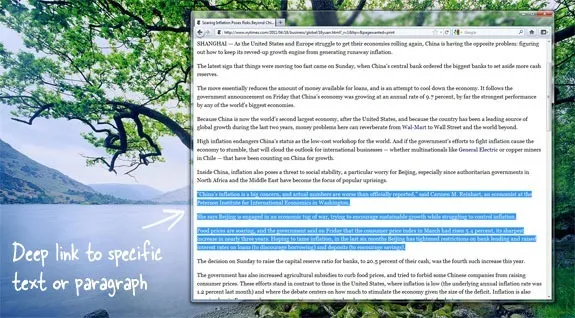
How to Annotate and Deep Link Web Pages
Genius is a music lyrics website but they also provide a web annotator to help you add context and commentary on any web page. The best part about Genius is that you don’t need to install any bookmarklets or browser extensions to use the annotator. Go to the browser’s address bar and add genius.it/ before the page URL.
Next sign-in with your Twitter, Facebook or Google Account and you’ll be able to add annotations to the current page. To get started, highlight a sentence on the page and click the Genius button that pops-up to add your own comment. Genius will then provide you with a unique hyperlink that will directly open the page with the annotation highlighted.
The next useful app in the category is TLDRify. Here you need a bookmarklet or a browser extension but there’s no need to sign-up for an account to annotate web pages. Also, unlike Genius which may show annotations left by other users on the same page, TLDRify links will only show your own highlights.
While you are on a web page page, select any sentence or paragraph, click the TLDRify bookmarklet and it will create a deep link to the highlighted text. When people click the link, the browser will automatically scroll to the annotated text.
Internally, these services create an exact copy of the web pages on their own servers so even if the original page goes down or has changed, your old citations may still work.
Also see: How to Archive Web Pages Forever


