This tutorial will show you how to use Google Docs word processor for blogging a live event – it could be a keynote address or a conference call with media or someone speaking at a local BarCamp in your city.
To get started you would need a laptop computer, a free Google account and few inches of free space to sit (or stand) in the conference room. OK, we are now ready to roll.
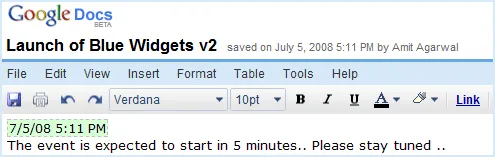
Create a new document in Google Docs and give it some descriptive name (like “Launch of Blue Widgets Version 2”) - this will later become the title of our blog post.
Write some placeholder text in the document (like “Stay Tuned, we’ll cover the event live here.”) and save (Ctrl+S).
Now you have two options here. You can either embed this Google document in your blog as an IFRAME or you can republish the contents of this document as a new blog post (better approach though it requires an additional step).
Embed a live document in your blog
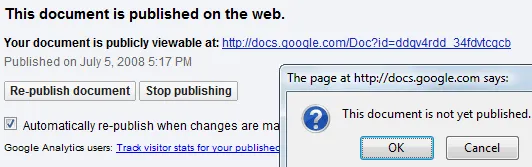
From the Share Menu, select “Publish as Web Page” and “Publish Document.” Also check the setting that says “Automatically re-publish when changes are made.”
Go back to the document and select “View as Web Page” from the File menu. What you now see on the screen is a plain vanilla document without any toolbars and menus. To embed this in your blog, copy the URL from the browser bar and use an IFRAME tag as shown here:
Now as soon as you write something in this Google document and hit save, the content will appear instantly on your blog. If someone is reading your live blog already, he may have to reload the page.
Republish the Google Document in your blog
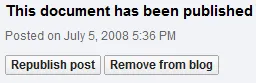 From the Share Menu, select “Publish as Web Page” followed by “Post to Blog.”
From the Share Menu, select “Publish as Web Page” followed by “Post to Blog.”
Now there’s a small trick involved here. Without closing the existing window, open a new tab in the browser and load the same document.
When you add new content to your “live blog” document, switch to the previous window and hit “Republish Post” – Google Docs will overwrite the previous version of your blog post so you readers will always see the latest version.
Continue the write – > save – > republish cycle until the even is over.
What are the advantages of using Google Docs for Live Blogging
First and foremost - you are live-blogging on your own website and not on some third-party platform – that means you retain all the web traffic. Second, Google Docs offers a very rich blog editor so you get to include photos, hyperlinks, tables, etc in your blog post as per the need. And the Ctrl+S keyboard shortcut is your best friend – you can save content without reloading the page.
To insert current date in a Google Document
Most live blog carry a timestamp next to each update. While there’s no shortcut key to insert dates in Google Docs, you may use the Ctrl + M key that is normally used for inserting comments. It gives you the current date as well as that authors name which you may discard before publishing the blog.
Written by Amit Agarwal, a professional technology blogger at Digital Inspiration who is also a die-hard Google fan.


