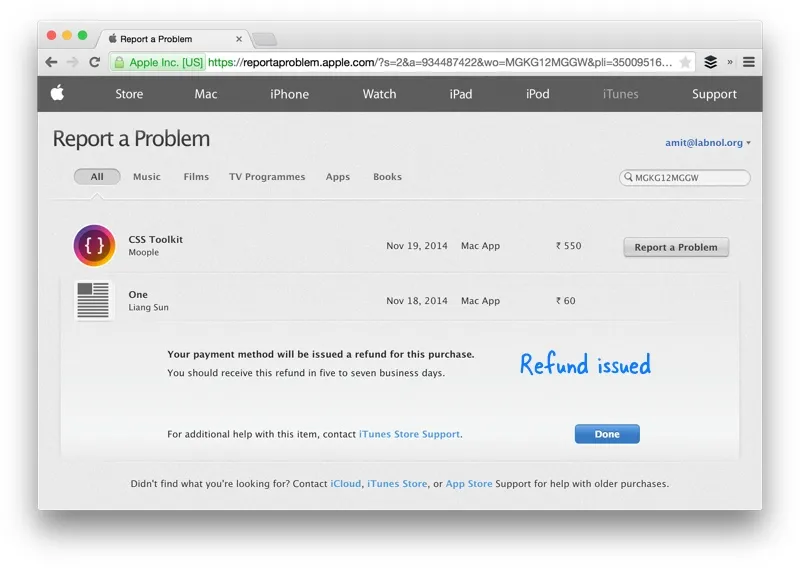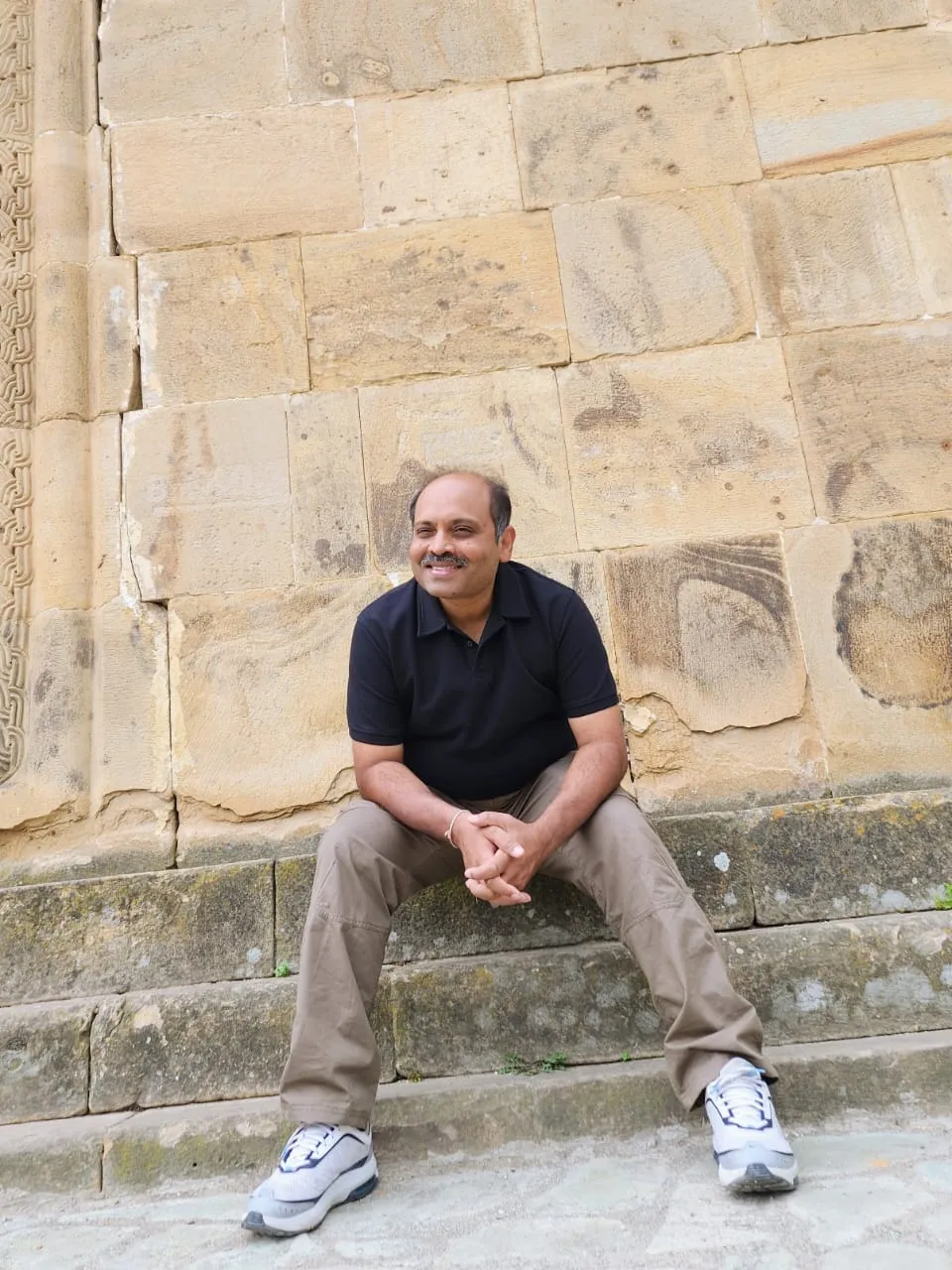If you have accidentally purchased an app from the Mac App Store, or if the app isn’t functioning as expected, or if you are experiencing technical issues with an app, you can request a refund from Apple. Not every app downloaded from the Mac App store may be eligible for refunds but for others, if you have a good case, you can return the app and your credit card charges will be reversed.
For some reason, the procedure for returning apps to the Mac App Store isn’t straight forward so here’s an illustrated guide that will walk you through the entire process step-by-step. It will only apply to app purchases made in the last 90 days.
How to Request Refunds for Mac Apps
Step 1: Click this special link - phobos.apple.com/purchasehistory - and it open your app purchase history directly inside iTunes. Alternately, open iTunes on your Mac and choose Store -> View Account. Next click See All under the Purchase History section to see all your recent app purchases.
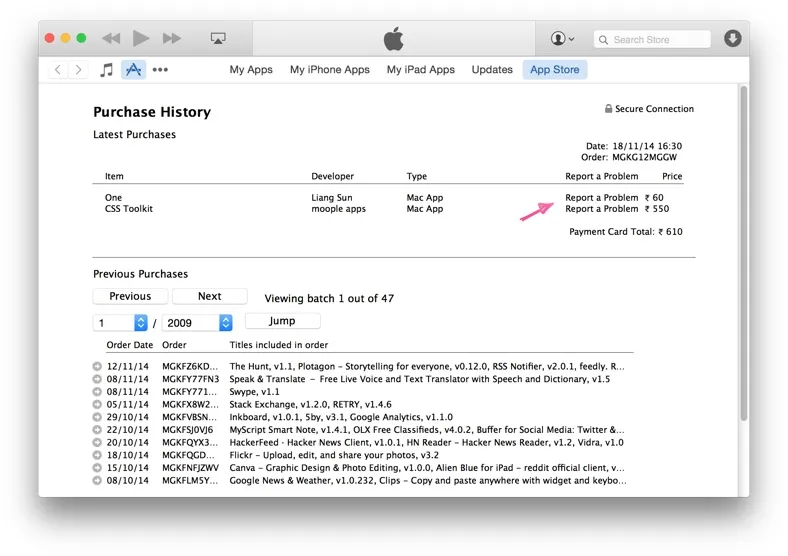
This is confusing but you have to open iTunes to see a list of your past purchases. The App Store will also show your purchase history but you won’t be able to return apps through the App Store.
Step 2: Click the Report a Problem link available against all your recent app purchases. If the Mac app is not listed in your recent purchased list, click the little grey arrow to expand the order that contains your app and click the Report a Problem link against that app that you are looking to refund.
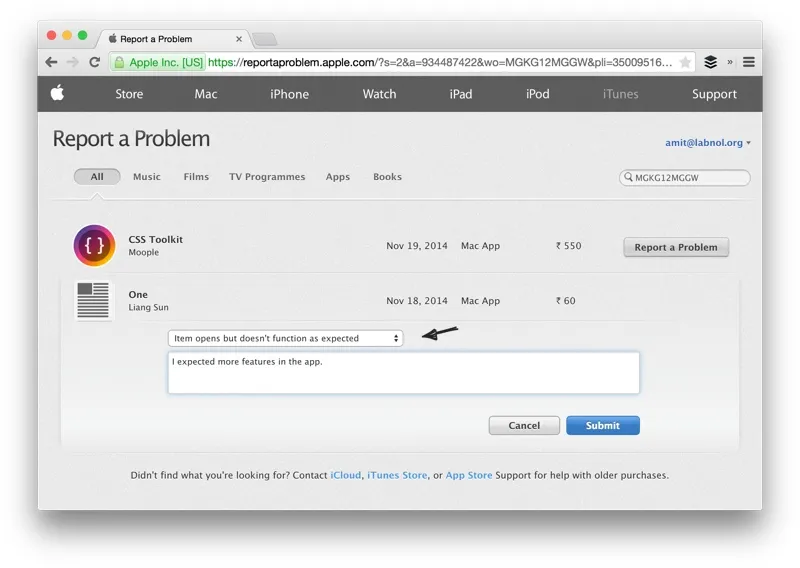
Step 3: When you do that, it will redirect you the reportaproblem.apple.com website and here you have to specify the reason for requesting a refund for the app. You are more likely to choose “I didn’t authorize the purchase” or “Item functions but doesn’t work as expected” and describe the exact issue you are experiencing with the app.
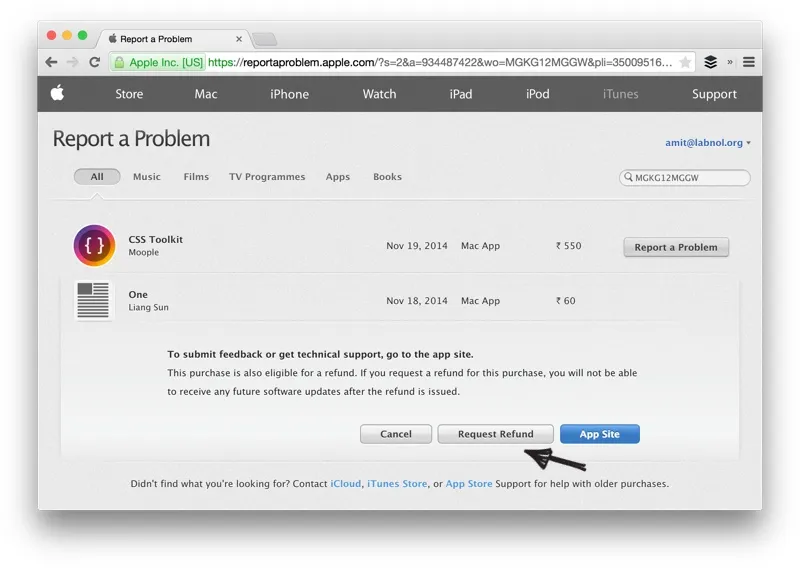
Also see: How to Refund iOS Apps
If the app is eligible for an immediate refund, you’ll see a “Request Refund” button right away and the refund will be processed in 5 to 7 days. In case not, someone from the Apple support team will contact you within 48 hours via the email address associated with this Apple ID to resolve your request.