Add a ‘Send to Kindle’ Button to your Blog
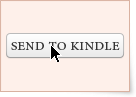 Readability, a web app that reformats web pages for easy reading, has unveiled a new “Send to Kindle” button that will help people save any of your web article to their own Kindles with a single click.
Readability, a web app that reformats web pages for easy reading, has unveiled a new “Send to Kindle” button that will help people save any of your web article to their own Kindles with a single click.
This is a free service and you can test it here.
You don’t have to sign-up for Readability for sending web pages - all you need to know is your Kindle’s unique email address that’s available under the section titled Your Kindle.
Once you have your Kindle’s email address handy, install the bookmarklet and, with a click, you will now be able to send neatly formatted web pages directly to your Amazon Kindle for reading later.
‘Send to Kindle’ for Websites
If you are a web publisher, just grab the JavaScript code for the “Send to Kindle” button from the publishers page and add it anywhere on your website. Your readers will then be able to push any of your stories to their Kindle Reader with a click.
<div
class="rdbWrapper"
data-version="1"
data-orientation="0"
data-show-email="0"
data-show-print="0"
data-show-send-to-kindle="1"
data-show-read-later="0"
data-show-read-now="0"
></div>
<script type="text/javascript">
(function () {
var s = document.getElementsByTagName('script')[0],
rdb = document.createElement('script');
rdb.type = 'text/javascript';
rdb.async = true;
rdb.src = document.location.protocol + '//www.readability.com/embed.js';
s.parentNode.insertBefore(rdb, s);
})();
</script>You can send web page to your Kindle using two different email addresses – @kindle.com and @free.kindle.com. The @free.kindle.com transfer happens over Wi-Fi or when your Kindle is connected to the computer over USB and is therefore free.
The @kindle.com may use 3G for which Amazon charges a conversion fee of $.99/MB (the fee is $.15/MB if you are in the US).
Readability lets you send web pages to your Kindle using either of the two email addresses and you may change the defaults anytime later.
Related: Publish your Blog on Kindle

Amit Agarwal
Google Developer Expert, Google Cloud Champion
Amit Agarwal is a Google Developer Expert in Google Workspace and Google Apps Script. He holds an engineering degree in Computer Science (I.I.T.) and is the first professional blogger in India.
Amit has developed several popular Google add-ons including Mail Merge for Gmail and Document Studio. Read more on Lifehacker and YourStory




























