Assign Keyboard Shortcuts to your Favorite Websites
We all have our own list of favorite websites that we like to visit several times a day. Now the point is how do you quickly access these frequently visited pages without having to type the URLs in the address bar?
One of the best options in Firefox is keyword bookmarking - you basically save the website to your Firefox bookmarks and then assign a (memorable) keyword to that bookmark.
For instance, I have assigned the keyword “w” to the Wikipedia homepage bookmark as in screenshot above. The next time I want to visit the Wikipedia site, I simply go the Firefox address bar, type w and hit Enter.
That’s the default method of doing things but if you are too bad at memorizing shortcuts and need something more simple (and beautiful), check out Site Launcher.
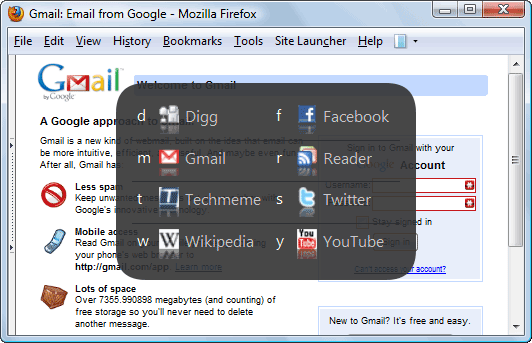
You hit a shortcut key and there you have a list of all your favorite pages presented in a clean overlay window - press another key and the associated website will open in a new Firefox tab. The keyboard shortcuts works even while you are browsing the web in full-screen mode.
This visual appearance of Site Launcher overlay window is actually very similar to the help window of Gmail or Google Reader (see screenshot below) that’s invoked when your hit the Shift + ? keyboard shortcut and disappears on pressing the Escape key.
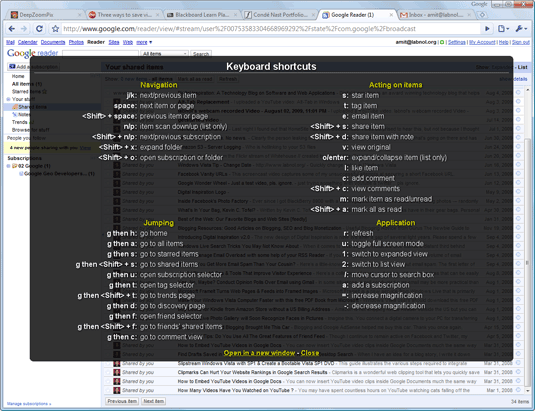
You can add as many number of sites to the Site Launcher menu as you want and it will auto-download the corresponding favicon so you can recognize sites more quickly.
And while you can manually add any web page to Site Launcher using the menu, the shortcut Ctrl + Shift + S will quickly add the current web page to the Site Launcher menu in one click.

Amit Agarwal
Google Developer Expert, Google Cloud Champion
Amit Agarwal is a Google Developer Expert in Google Workspace and Google Apps Script. He holds an engineering degree in Computer Science (I.I.T.) and is the first professional blogger in India.
Amit has developed several popular Google add-ons including Mail Merge for Gmail and Document Studio. Read more on Lifehacker and YourStory




























