The Benefits of Using Gmail with Microsoft Outlook
 Ever since Google added IMAP support in Gmail, I have almost stopped visiting the Gmail website and manage all my email inside Microsoft Outlook.
Ever since Google added IMAP support in Gmail, I have almost stopped visiting the Gmail website and manage all my email inside Microsoft Outlook.
Though Outlook with Gmail IMAP can sometimes become painfully slow, there are still plenty of reasons to continue using Outlook as a Gmail Message Reader - you get less spam, more storage space and more.
1. Get more storage space in Gmail
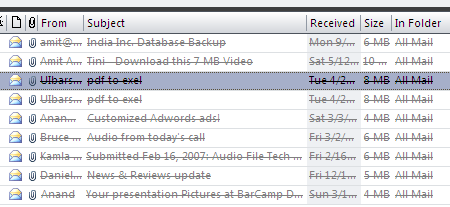
Microsoft Outlook lets you search emails based on the size of the message.
Therefore you can easily discover emails that clog your Gmail Inbox and delete them inside Outlook -the bulky message will immediately disappear from Gmail servers too.
Cleaning up the inbox was extremely inconvenient when Gmail provided only POP3 access.
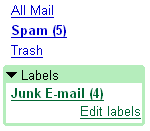 2. Double Protection from Spam
2. Double Protection from Spam
Gmail spam filters are excellent but not perfect so spam can still sneak into your Inbox.
Now Microsoft too provides their own junk email filters in Outlook so the chances are very high that spam which manages to fool Gmail will get caught by Outlook Junk email filters.
Google and Microsoft are technically not working together to build a common email spam management solution but with Outlook and Gmail, you indirectly get the best of both worlds.
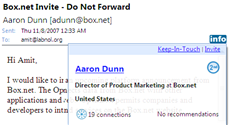 3. Learn About the Sender from LinkedIn
3. Learn About the Sender from LinkedIn
The excellent LinkedIn Toolbar for Outlook adds a small “info” link to each of your email messages.
You can hover the mouse over this link to learn more about sender of the email provided he or she has a profile on LinkedIn.
Once you start using this LinkedIn feature in Outlook, you’ll almost get addicted to it. Sometimes I find it more efficient than Googling a person’s name.
4. Right-Click and Block Email Senders
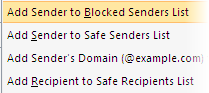 Though you can create rules in Gmail to automatically route email to the Trash or Spam folder, Outlook makes it all the more simple - you can right click any email message and say “Add Sender to Blocked Senders List”.
Though you can create rules in Gmail to automatically route email to the Trash or Spam folder, Outlook makes it all the more simple - you can right click any email message and say “Add Sender to Blocked Senders List”.
Alternatively, you can block email from entire web domains (abc.com) or Top Level Domains (like .ru or .cn) in simple steps.
Related: Effective Gmail Search Commands
5. Import pictures of your Outlook/Gmail Contacts from Facebook
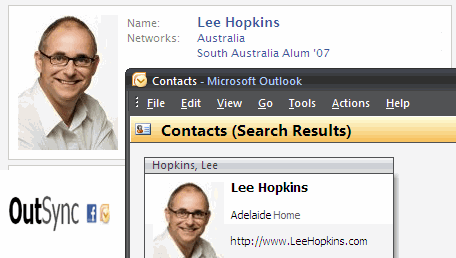 This is one of my favorites - you get an email in Gmail, it downloads to your Outlook account, you add that person to your address book and then import his/her photograph, website URL and other details from Facebook using any of the Facebook-Outlook sync services.
This is one of my favorites - you get an email in Gmail, it downloads to your Outlook account, you add that person to your address book and then import his/her photograph, website URL and other details from Facebook using any of the Facebook-Outlook sync services.
You can then sync your Outlook contacts with your BlackBerry or other smart phones. Very useful.
Bonus Tip: You don’t need any hacks for creating rich email signatures in Gmail - Outlook will do that for you.

Amit Agarwal
Google Developer Expert, Google Cloud Champion
Amit Agarwal is a Google Developer Expert in Google Workspace and Google Apps Script. He holds an engineering degree in Computer Science (I.I.T.) and is the first professional blogger in India.
Amit has developed several popular Google add-ons including Mail Merge for Gmail and Document Studio. Read more on Lifehacker and YourStory




























