Position Windows on your Desktop using the Mouse
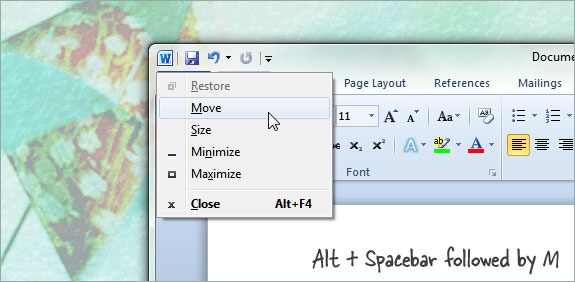
A quick tip. If you want to position windows more accurately on your desktop, you should use the arrow keys on the keyboard instead of the mouse. Here’s how.
While the program window that you want to move is in the foreground, press Alt + Spacebar to open the menu and then hit the “M” key. Now use the arrow keys to move that window around on the desktop. The window will move by 11 pixels in the direction of the arrow key per click.
You can then hit the Enter key to place the window at the new position or hit the Escape key to return the window to its previous location.
This shortcut has been around since XP and is especially handy during screencasting when you have to align windows perfectly inside the limited recording area.

Amit Agarwal
Google Developer Expert, Google Cloud Champion
Amit Agarwal is a Google Developer Expert in Google Workspace and Google Apps Script. He holds an engineering degree in Computer Science (I.I.T.) and is the first professional blogger in India.
Amit has developed several popular Google add-ons including Mail Merge for Gmail and Document Studio. Read more on Lifehacker and YourStory




























