How to Save Money on your Microsoft Office 365 Subscription
Looking to buy a subscription of Microsoft Office 365 for your home or small business? Here are some tips to save money on your office 365 subscription.
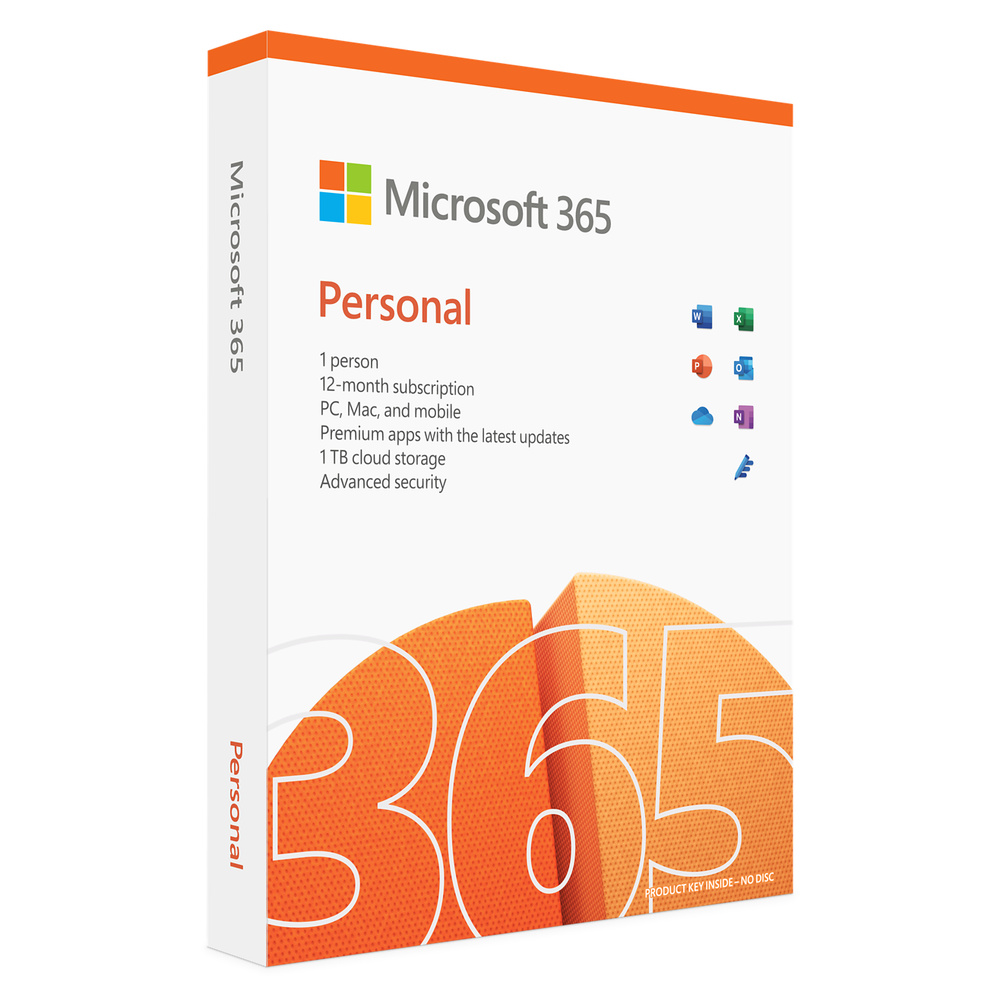
The personal edition of Microsoft Office 365 is available for $6.99 per month on the official Microsoft website. This license includes all Microsoft Office apps. With the personal license, you’ll be able to install Microsoft Office on all your computers, phones and tablets through you can only be signed in to 5 device at the same time.
You may buy a license for Microsoft Office 365 through the Microsoft website, through in-app purchases inside the Apple App Store or Google Play store or through online stores like Amazon.
Office 365 Prices Comparison
I did a quick comparison of Office 365 prices across different regions and it is obvious that the most affordable option is Amazon. For instance, if you are looking to buy Microsoft 365 subscription in India, you’ll save around 20% when the purchase is made through Amazon vis-a-vis the Microsoft Store. The savings are even higher for UK customers.
| Country / Region | Price on Microsoft Store | Price on Amazon Website | Savings |
|---|---|---|---|
| United States | $69.99 | $58.99 | 16% |
| India | ₹4,899 | ₹3,949 | 20% |
| France | €69,00 | €59,99 | 13% |
| United Kingdom | £59.99 | £42.99 | 28% |
Buying Office 365 through Amazon
When you buy a Microsoft 365 subscription through Amazon, Amazon will send a 16-digit license key to the email address associated with your Amazon account. It may take 15-30 minutes for the license key to arrive.
Once you have received the code, go to setup.office.com and sign-in with the Microsoft Office where you wish to use the Office 365 subscription. Enter the product key and click on the “Activate” button.
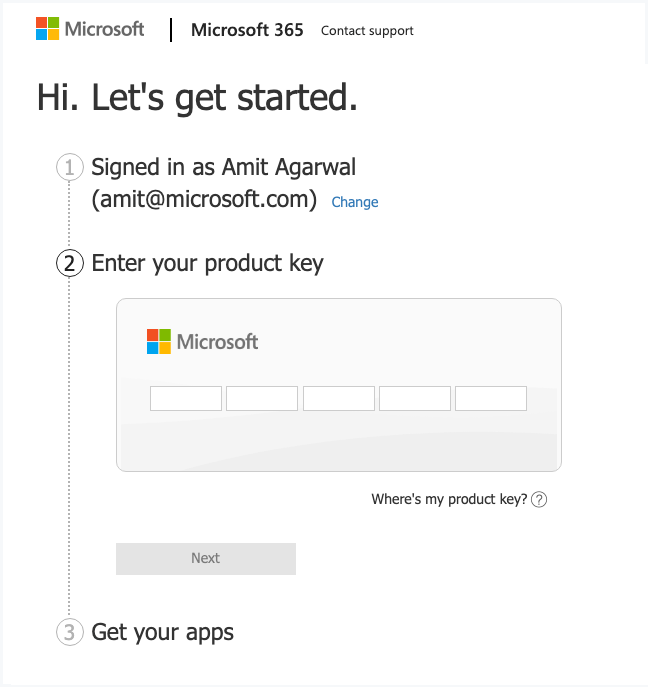
Next, launch Word, Outlook or any other Microsoft Office app on the computer and sign-in with the same Microsoft account.
Also see: Buy Udemy Courses for Less
Things to note
The Office 365 subscription purchased on Amazon is exactly the same as the one offered on the Microsoft website but the price is cheaper. Once the license is activated, you’ll manage the subscription through your Office.com dashboard.
There are a few things to note when you buy an Office 365 license outside the Microsoft store.
- There could be geo restrictions in place. For instance, an Office license acquired from the Amazon US website may not be activated in India.
- If you wish to opt for monthly billing instead of paying for the full year, you’ll have to buy through the Microsoft website or make an in-app purchase on your Android or iPhone.
- This is important. If you have purchased Office 365 from Microsoft, you can request a return but licenses purchased through Amazon may not be returnable in every region.

Amit Agarwal
Google Developer Expert, Google Cloud Champion
Amit Agarwal is a Google Developer Expert in Google Workspace and Google Apps Script. He holds an engineering degree in Computer Science (I.I.T.) and is the first professional blogger in India.
Amit has developed several popular Google add-ons including Mail Merge for Gmail and Document Studio. Read more on Lifehacker and YourStory




























