The Best Companion Tools for YouTube and other Web Videos

Sites like YouTube, MySpace and Google Video host millions of video clips that you can either watch online or embed them in your web pages. And then there are “unofficial” tools to help you download YouTube movies to the hard drive.
You know them all so let’s look at a different set of YouTube tools that are incredibly useful and yet very simple.
 » Delutube.com - This service like Google Cache for YouTube.
» Delutube.com - This service like Google Cache for YouTube.
If the owner has removed the video from YouTube servers or the YouTube staff have deleted the video on their own for violation of policies, DelUTube may help you watch the video as it could be still residing on one of the YouTube servers.
 » Scenemaker.net - The full 90 minute keynote video of Steve Jobs is on YouTube but you only want to embed that portion on your web page where he talks about Macbook Air.
» Scenemaker.net - The full 90 minute keynote video of Steve Jobs is on YouTube but you only want to embed that portion on your web page where he talks about Macbook Air.
No problem. With YouTube Scene maker, you can share only specific scenes of a YouTube video by defining the in and out points.
 » Overstream.net - You saw an instructional video on YouTube that’s in French - you understand that language but not your blog readers.
» Overstream.net - You saw an instructional video on YouTube that’s in French - you understand that language but not your blog readers.
With Overstream Editor, you can easily add subtitles or closed captions to any YouTube video without having to download it. The video will still be streamed from YouTube but the text in the captions will appear via Overstream.
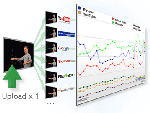 » TubeMogul.com - This is like Google Analytics for your YouTube Account.
» TubeMogul.com - This is like Google Analytics for your YouTube Account.
Key in your YouTube profile name and you can instantly see traffic across all videos that you have uploaded to YouTube. You can even schedule delivery of those reports via email. Amazing.
 » BubblePly - While Overstream is for text captions, BubblePlay goes a step further and lets you add images, animated cliparts and even video clips over any YouTube video.
» BubblePly - While Overstream is for text captions, BubblePlay goes a step further and lets you add images, animated cliparts and even video clips over any YouTube video.
The best part is that you can convert all these subtitles and art objects into hyperlinks - so when the viewer clicks that area, he is transported to a particular website.
And do read our YouTube FLV Video Guide to learn about all the other interesting things that you can do with videos downloaded from YouTube.com.

Amit Agarwal
Google Developer Expert, Google Cloud Champion
Amit Agarwal is a Google Developer Expert in Google Workspace and Google Apps Script. He holds an engineering degree in Computer Science (I.I.T.) and is the first professional blogger in India.
Amit has developed several popular Google add-ons including Mail Merge for Gmail and Document Studio. Read more on Lifehacker and YourStory




























