How to Create YouTube Playlists without Logging In
How do you share a collection of YouTube videos in an email newsletter or on the social media. The best option is that you create a new YouTube playlist, add all the videos and then share the link (URL) of the playlist. The privacy of the YouTube playlist can be set to Unlisted if you would like to hide your video list from search engines.
It is easy to build playlists in YouTube but they are always connected to your YouTube channel or Google Account - you cannot create a playlist on YouTube anonymously without logging in to your account.
There’s however a simple URL hack that will let you create “virtual” playlists on YouTube - they are like regular playlists except that they are not connected to any Google account and you can still add or remove videos on the fly.
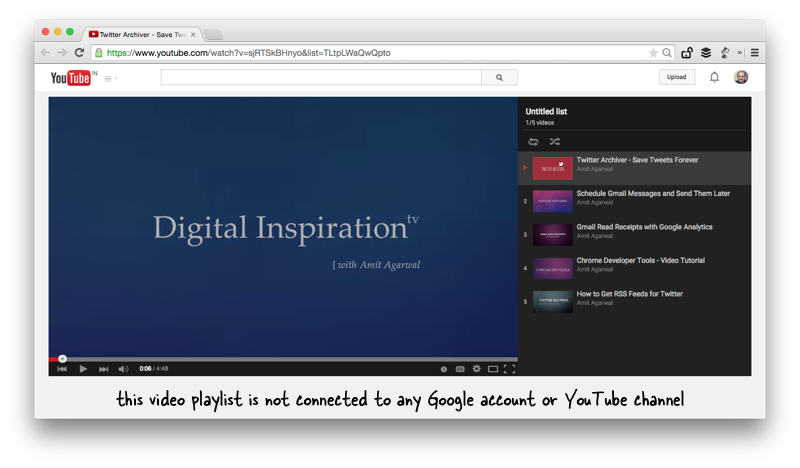
Create YouTube Playlists on the fly
All YouTube videos have a unique video ID and you can create a concatenated list of these video IDs, separated by commas, to create a new YouTube playlist from the corresponding videos.
For instance, here are 5 YouTube videos (video IDs are in red) that I would like to add to a playlist but one that is not associated with my YouTube channel:
1. www.youtube.com/watch?v=sjRTSkBHnyo 2. www.youtube.com/watch?v=fhU5y7huAY8 3. www.youtube.com/watch?v=9T_EqwQnZY0 4. www.youtube.com/watch?v=FQKvro1Wz-E 5. www.youtube.com/watch?v=BXLYIw-IU8I
All I have to do is take the video IDs and put them in the URL below:
https://www.youtube.com/watch_videos?video_ids=**ID1,ID2,ID3,ID4...**
So the new YouTube playlist will be located at:
https://www.youtube.com/watch_videos?video_ids=sjRTSkBHnyo,fhU5y7huAY8…
This is like any other playlist on YouTube - anyone can share it, embed it or even copy the playlist to their own Google Account.

Amit Agarwal
Google Developer Expert, Google Cloud Champion
Amit Agarwal is a Google Developer Expert in Google Workspace and Google Apps Script. He holds an engineering degree in Computer Science (I.I.T.) and is the first professional blogger in India.
Amit has developed several popular Google add-ons including Mail Merge for Gmail and Document Studio. Read more on Lifehacker and YourStory




























