How to Cross-Check Your Facebook Privacy Settings
 If you log in to Facebook today, the site will prompt you to review and update your existing privacy settings.
If you log in to Facebook today, the site will prompt you to review and update your existing privacy settings.
Basically you need to tell Facebook what parts of your profile should be visible to your friends, friends of friends, to search engines and to stalkers or people who aren’t connected with you yet.
Double Check your Facebook Privacy Settings
Now that you have updated your Facebook privacy settings, you should try looking at your own profile from the eyes of your friends, strangers and search engines to make sure that none of the information you want to keep private on Facebook is visible to other people.
Privacy Check A: For people outside your friend circle
A person may not be your friend but if he is logged into Facebook, he can possibly see some bits of your Facebook profile even though you not connected with each other.
Log into your Facebook account and follow this link to instantly know how your profile might look to other people on Facebook who are not your friends.
Privacy Check B: For search engines
The best way to find out how search engines will see your Facebook profile is through their cache. Go to google.com and copy-paste the full vanity URL of your Facebook profile into the Google search box.
Unless your account is very new*, your Facebook page will likely be the first result on Google for such a query (see example). Just open the “Cached” page and you’ll get a pretty good idea about how other people see through search engines.

PS:The cached information is only as new as the last visit of Googlebot. Therefore, if you have recently changed any privacy setting, rather than waiting for Google to index your public page, you can simply log out of Facebook and open the vanity URL directly in your browser to know what’s visible in search results.
Privacy Check C: For existing Facebook friends
Follow the same link but this time, type the name of any of your existing Facebook friends and you’ll instantly know how your profile appears to that particular person.
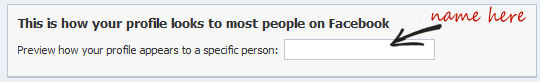
After you run your Facebook profile through these three simple checks, you can at least be sure that you aren’t accidentally exposing any private information on Facebook that you don’t want to.

Amit Agarwal
Google Developer Expert, Google Cloud Champion
Amit Agarwal is a Google Developer Expert in Google Workspace and Google Apps Script. He holds an engineering degree in Computer Science (I.I.T.) and is the first professional blogger in India.
Amit has developed several popular Google add-ons including Mail Merge for Gmail and Document Studio. Read more on Lifehacker and YourStory




























